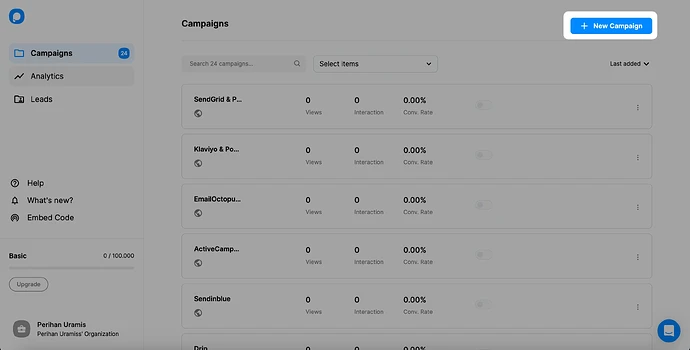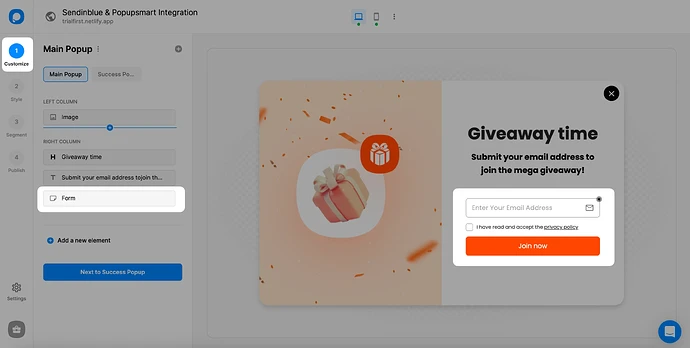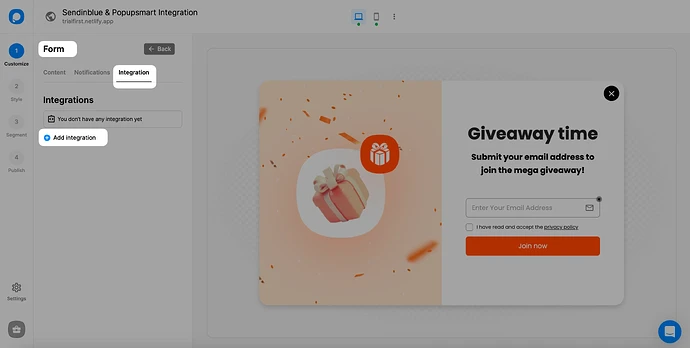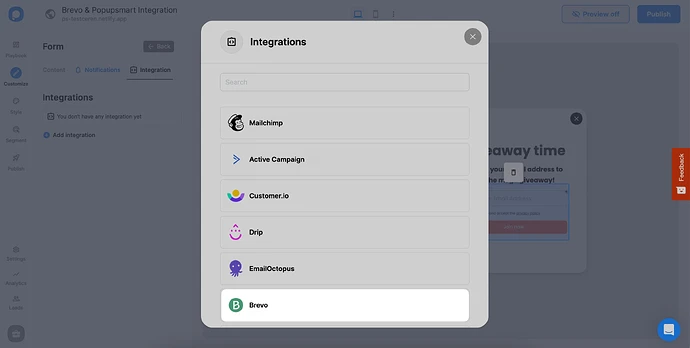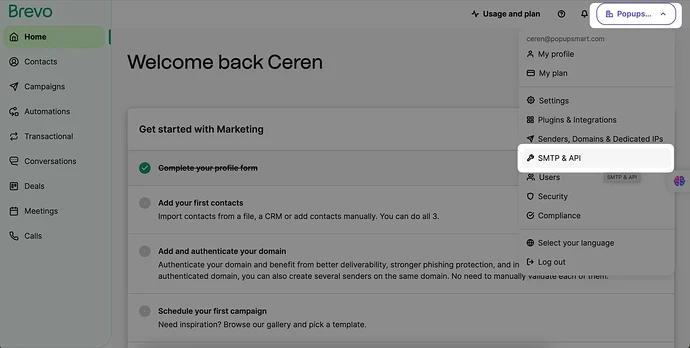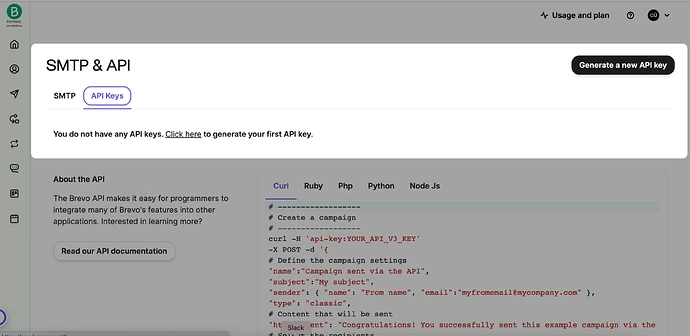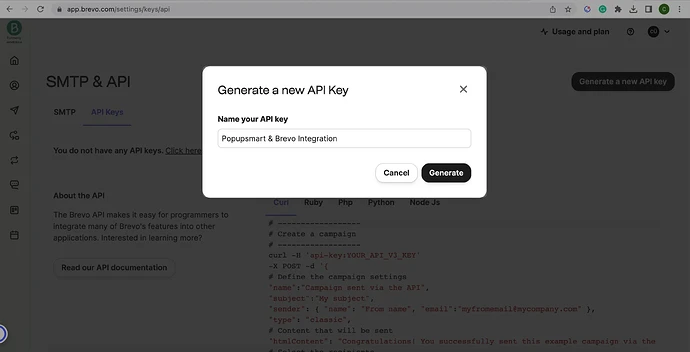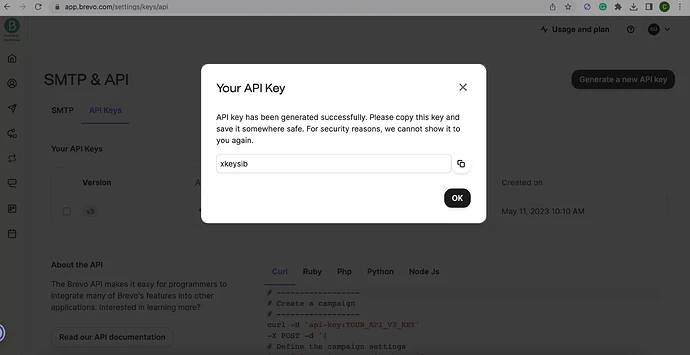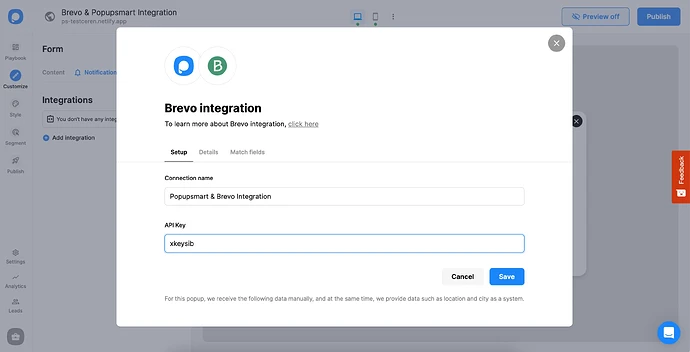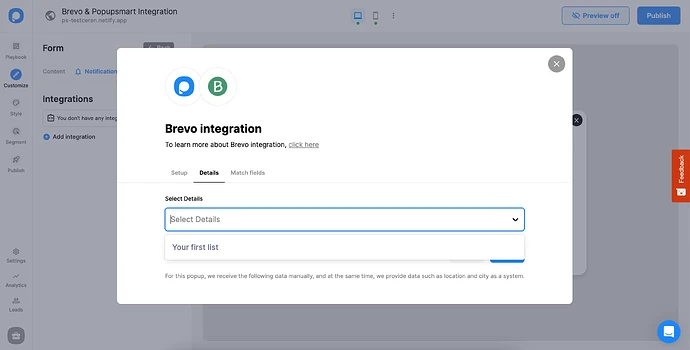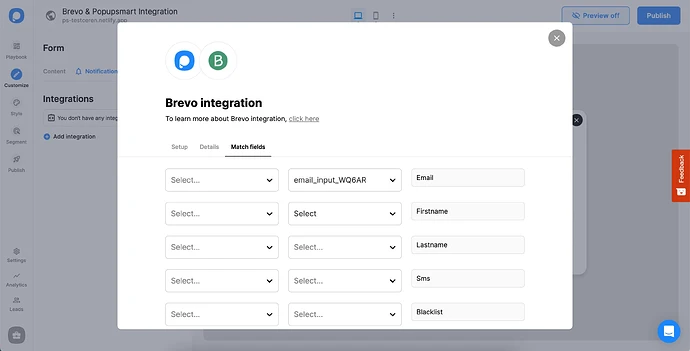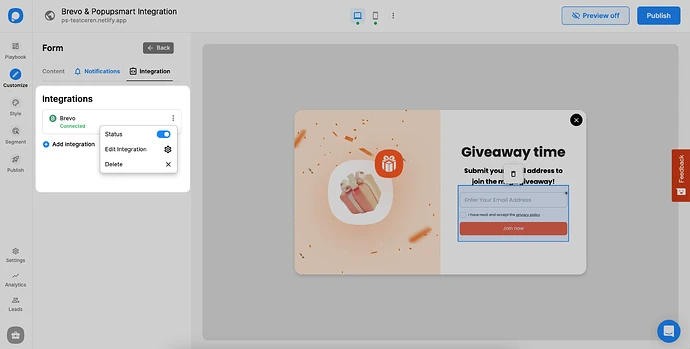Hey folks! ![]()
I’m looking into tools like Popupsmart, ConvertFlow, and Picreel—has anyone tried integrating popups with Brevo through these? Would love some firsthand experiences or setup tips!
Heyyy! I’ve used Popupsmart with Brevo, and it’s been amazing for lead generation. ![]()
![]() Here’s a simple step-by-step guide to integrate Brevo with Popupsmart
Here’s a simple step-by-step guide to integrate Brevo with Popupsmart
To start the integration process, you need to have some default features
• You need to have a Brevo account.
• You need to have a contact list on Brevo. You can create one by clicking ‘Contacts’ and choosing ‘Lists.’
• You need to verify your website on your Popupsmart account.
1. First, sign in to your Popupsmart account and create a new campaign with the best popup that fits your needs.
To start the integration process, pay attention to choosing a popup with a form input element or adding one.
2. After choosing your popup, choose the form input element on Customize to arrange.
3. To add integration, choose the Integration tab and click “Add integration.”
4. Click “Connect” when you find the Brevo option.
For the Setup, you can add a new Brevo API or choose from the dropdown if you have added your API before
5. Now, log in to your Brevo account and click the tab on which your company’s name is shown on the top right of the page. Then, choose “SMTP & API.”
6. On the SMTP & API page, you need to choose the API Keys tab. Then, “Generate a new API key”.
7. Name and generate the “API Key.”
8. Then, copy the API Key that you have just created.
9. Get back to your Popupsmart account now. Name the connection and paste the API Key, click “Save.”
10. Select your target list from the dropdown in the Details section. Then, click “Next.”
11. Once you complete the details related to your needs in the Match fields section, click “Save.”
These fields may change according to the elements you include.
![]() Form Field: It is used if you put form elements in your popup. If you don’t use any form element, you will see ‘No options’ on the dropdown.
Form Field: It is used if you put form elements in your popup. If you don’t use any form element, you will see ‘No options’ on the dropdown.
![]() System Field: You need to choose your option based on what you demand to get as data. For example, you can get the Browsers or Devices of the people who filled the popup.
System Field: You need to choose your option based on what you demand to get as data. For example, you can get the Browsers or Devices of the people who filled the popup.
![]() API Field: You can transfer the data you sent to Popupsmart JS API with the integration again. You can get your data from your EmailOctopus account.
API Field: You can transfer the data you sent to Popupsmart JS API with the integration again. You can get your data from your EmailOctopus account.
![]() Static Field: You need to determine the specific data you want. For example, you may want to have sales or downgrades so that you can put them as ‘sales’ or ‘downgrades.’
Static Field: You need to determine the specific data you want. For example, you may want to have sales or downgrades so that you can put them as ‘sales’ or ‘downgrades.’
Mobile Number in SMS or Phone field should be generally passed with proper country code. Once the country code is included, the number will be treated as text. Therefore, if you intend to transmit a phone number as a lead from Popupsmart to the Brevo account, make sure that the phone element’s attribute on Brevo is set to text rather than a number.
After clicking “Save,” your Brevo integration is ready to go!
Popupsmart also supports advanced segmentation like location, browser, and custom field targeting. I personally love that you don’t need any plugins—just a one-line JS code!
Great one, Michelle! Just to expand on that—Popupsmart’s feature set is super developer-friendly too.
You can customize the behavior, set triggers like scroll %, exit-intent, and even use static, API, or system fields for granular data collection. I integrated it with Brevo and used the device type + location targeting to create high-converting mobile campaigns.
No code headaches either—just embed it and go live ![]()
If you’re looking for a comparison, I tried using Picreel with Brevo—and here’s why it might suit some folks better:
![]() Exit-Intent Tech
Exit-Intent Tech
![]() Behavioral Triggers (time on site, cart abandonment)
Behavioral Triggers (time on site, cart abandonment)
![]() Advanced personalization & analytics
Advanced personalization & analytics
You can build your popup in Picreel, copy the HTML, and paste it into your Brevo website or emails. I liked its versatility with platforms like Shopify, WooCommerce, and Squarespace. But if you’re only focused on Brevo, Popupsmart is lighter and quicker to set up.
I tested both Picreel and Popupsmart. For deep targeting and data sync, Popupsmart wins for me. The form match fields in the Brevo integration are a lifesaver. Especially when sending data from JS API or matching device/browser stats.
Also, check this out: ConvertFlow’s Brevo Popup Builder is another solid alternative. It lets you run multi-step popups, sync with Brevo, and track conversion revenue per variant!
Heads up! Whatever tool you use, here are a few things to avoid when creating popups for Brevo:
![]() Don’t spam with multiple popups—use delays or trigger by scroll/activity
Don’t spam with multiple popups—use delays or trigger by scroll/activity
![]() Avoid full-screen popups on mobile—Google penalizes this
Avoid full-screen popups on mobile—Google penalizes this
![]() Always test designs (CTAs, copy, colors)—Popupsmart has A/B testing!
Always test designs (CTAs, copy, colors)—Popupsmart has A/B testing!
My popup opt-in rate jumped from 2% to 6.7% just by tweaking CTA color and adding a first-step micro question ![]()
As someone who’s NOT a dev, I can confirm: Popupsmart is totally no-code.
To integrate with Brevo:
![]() Design your popup in Popupsmart
Design your popup in Popupsmart
![]() Copy the embed code
Copy the embed code
![]() Paste it into your site’s or through Tag Manager
Paste it into your site’s or through Tag Manager
Done. Also, make sure you validate mobile number fields with the right format—Popupsmart lets you pass phone fields as text, which works well with Brevo’s formatting.
Want to grow your email list with Brevo popups? Try these quick wins:
![]() Offer an incentive (discount, freebie)
Offer an incentive (discount, freebie)
![]() Use urgency—“Limited Time Only!”
Use urgency—“Limited Time Only!”
![]() Try multi-step popups (question > email input)
Try multi-step popups (question > email input)
![]() Show different popups for new vs. returning users
Show different popups for new vs. returning users
I used Popupsmart’s advanced targeting for geo-based discounts—opt-ins increased by 3x.
Loving this conversation ![]() If you’re deciding between tools:
If you’re deciding between tools:
![]() Best for simplicity → Popupsmart
Best for simplicity → Popupsmart
![]() Best for behavioral triggers → Picreel
Best for behavioral triggers → Picreel
![]() Best for analytics/A/B testing → ConvertFlow
Best for analytics/A/B testing → ConvertFlow
All 3 can integrate with Brevo. Choose based on your growth strategy and targeting needs!
Just adding to that—if you’re a freelancer managing multiple client sites, Popupsmart supports multi-site management from one dashboard. It’s super convenient and GDPR-compliant too!
I use it to create different popups for different client Brevo accounts, and managing API keys & lists is seamless.
Thanks everyone for all your comments, recommandations and sharing experiences. I’ll be considering your replies for my further usages.