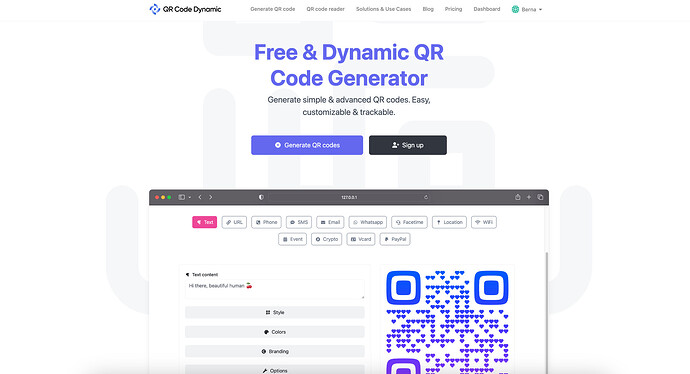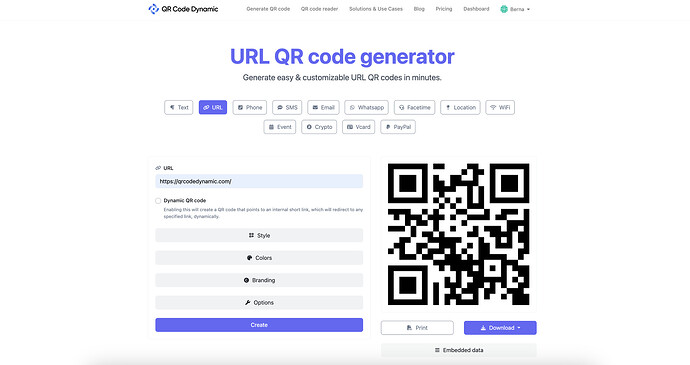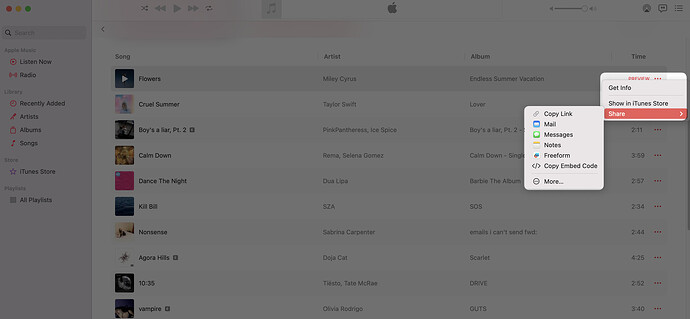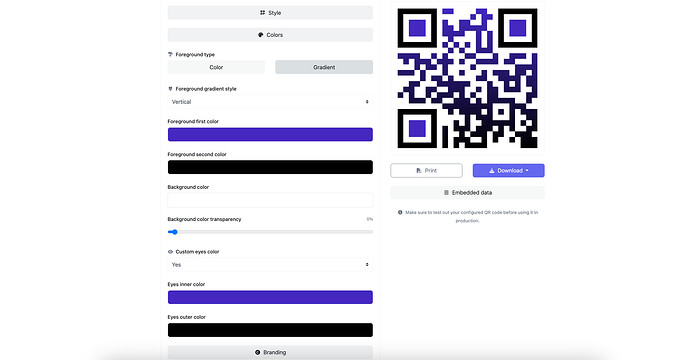Hey everyone, I’ve been diving deep into digital music promotion lately, and a question popped into my mind: Does Apple Music offer anything like Spotify’s codes? 
I’d like to know if there’s a similar feature available to promote or share music on Apple Music.
Can anyone shed some light on how do I get a QR code for Apple Music?
2 Likes
Hey there!
So, when it comes to music codes, Spotify has this cool feature called “Spotify Codes,” where you can generate codes for songs, albums, playlists, and even artists.
It’s a nifty way to share your favorite tunes with friends.
However, Apple Music takes a different approach. Apple Music doesn’t have codes like Spotify. They don’t have QR codes built-in but don’t worry, there are still ways to promote your music effectively.
You can use third-party QR code generator tools to share Apple Music content like albums, songs, or playlists.
Whether intended for personal sharing, artist promotion, or extensive marketing initiatives, these customized QR codes can elevate how audiences engage with music content, providing a seamless gateway to the Apple Music realm.
1 Like
Hey, great question! While Apple Music doesn’t have QR codes as a native feature, you can still use Apple Music QR codes to promote your music on the platform.
You can use third-party QR code generators to create custom QR codes directly linking to your Apple Music content.
Just grab the URL of your song, album, or playlist on Apple Music and use that as the destination for your QR code. Easy peasy!
Here’s a breakdown of the process for generating a QR code using QRCodeDynamic:
- Step 3: Navigate to Apple Music through either desktop or mobile app and access the content you wish to incorporate into your QR code, whether a song, album, playlist, or artist.
- Step 4: Click the ellipsis icon on a song or album, proceed to the “Share” section, and hit the “Copy Link” button to obtain your link.
- Step 5: Return to QRCodeDynamic and insert the URL of your Apple Music content.
Tailor the appearance of your QR code to match your branding or individual style.
- Step 6: Save the QR code in your preferred format, primed for distribution and monitoring.
Following these steps, you can create visually appealing, secure, and functional Apple Music QR codes to share your content.
Hope it helps, and I’d be happy to help you if you have more questions! 
2 Likes
Hey Ethan,
As Mia and Berna also mentioned, using third-party QR codes can be your solution.
When incorporating QR codes into your music marketing strategy, there are several key considerations to keep in mind.
Here are some tips to help you make the most out of QR codes in promoting your music:
- Print Materials: Including QR codes on your print materials, such as posters, flyers, and merchandise, can be highly effective. This allows potential listeners to quickly access your music by scanning the code with their smartphones.
- Social Media Integration: Utilize QR codes on your social media platforms to direct followers to your Apple Music content. Share QR codes in posts, stories, and bios to make it easy for your audience to discover and listen to your music.
- Website Integration: Incorporate QR codes on your website to drive traffic to your Apple Music profile or specific songs/albums. Place QR codes on landing pages, blog posts, or dedicated music pages to encourage visitors to explore your music further.
- Email Marketing: Include QR codes in your email newsletters to give subscribers direct access to your latest releases or curated playlists on Apple Music. This can help increase engagement and drive more traffic to your music.
By implementing these tips, you can effectively leverage QR codes in your music marketing efforts, driving engagement and expanding your audience reach on platforms like Apple Music.
3 Likes
Hey Ethan, I understand why you are searching for the same feature as Spotify in Apple Music. 
Spotify Codes is a great feature as it allows users to share music on various platforms quickly, but using QR codes can also work, as mentioned before.
So, if you want to make the most out of QR codes for promoting your music on Apple Music, here are a few more best practices to keep in mind:
- If you have physical locations such as record stores or concert venues, consider using QR codes on in-store displays to promote your music. This allows customers to easily access your music while browsing your products or attending events.
- Ensure you include a clear call to action alongside your QR codes, prompting users to scan the code to listen to your music. This can increase the likelihood of engagement and conversions.
- Don’t be afraid to experiment with different QR code designs, placements, and marketing channels. Test various strategies to see what resonates best with your audience and yields the highest results.
- Use analytics tools to track the performance of your QR code campaigns. Monitor metrics such as scan rates, geographic locations, and user demographics to gain insights into the effectiveness of your marketing efforts.
I hope these best practices can be useful for you! 
2 Likes
Hello Ethan!
I agree with Sue about the importance of tracking the performance of your Apple Music QR codes.
Measuring the effectiveness of your QR code campaigns is essential for optimizing your efforts.
Here are steps to track and analyze QR code performance:
- Utilize analytics tools: Take advantage of specialized QR code tracking tools and analytics platforms to monitor various metrics associated with your QR code campaigns.
- Monitor scan activity: Track the number of scans your QR codes receive over time to gauge their popularity and audience engagement. Analyze trends in scan activity to identify peak times or days when your campaigns are most effective.
- Geographic insights: Gain insights into the geographic distribution of your QR code scans. This information can help you understand where your audience is located and tailor your marketing efforts accordingly.
- Device types: Determine which devices are used to scan your QR codes, such as smartphones, tablets, or desktop computers. This data can inform your design and optimization strategies, ensuring your QR codes are compatible and accessible across various devices.
- A/B testing: Experiment with different QR code designs, call-to-action messages, and landing pages to conduct A/B tests and determine which elements resonate best with your target audience.
Tracking and analyzing QR code performance enables you to gain valuable insights into the effectiveness of your marketing efforts, optimize your campaigns for better results, and ultimately drive engagement and conversions for your music on platforms like Apple Music.
I hope these can be helpful while analyzing the results of Apple Music QR codes! 
2 Likes
Thanks a bunch for all the awesome insights, everyone! It’s clear that while Apple Music may not have built-in QR codes like Spotify, I see there are still plenty of ways to promote your music effectively.
Now I understand how to get a QR code for my music on Apple Music; thanks to you guys!
I’ll definitely be trying out some of these strategies. Keep the tips coming, and let’s continue sharing our knowledge to help each other!
1 Like
No, Apple Music does not have codes like Spotify. Instead, Apple Music allows users to share songs, albums, and playlists via links that can be sent to others.
You can refer to this guide: How to Share Friends Playlist on Apple Music
![]()