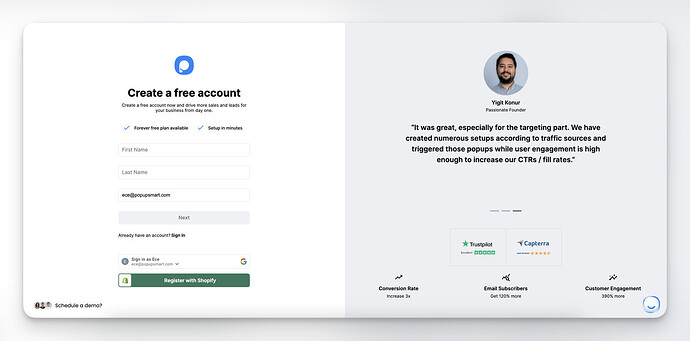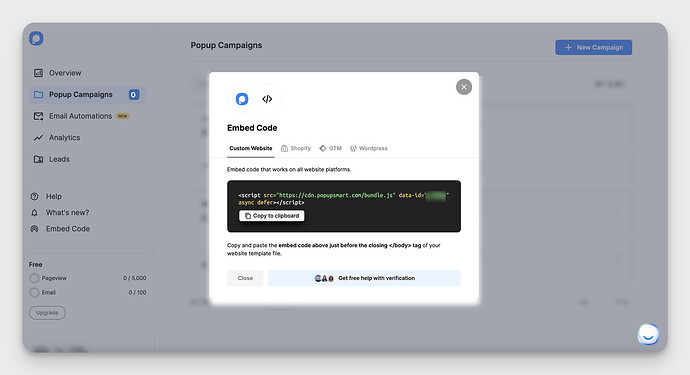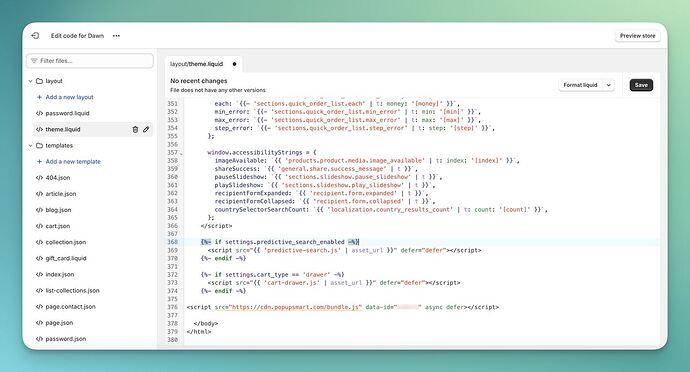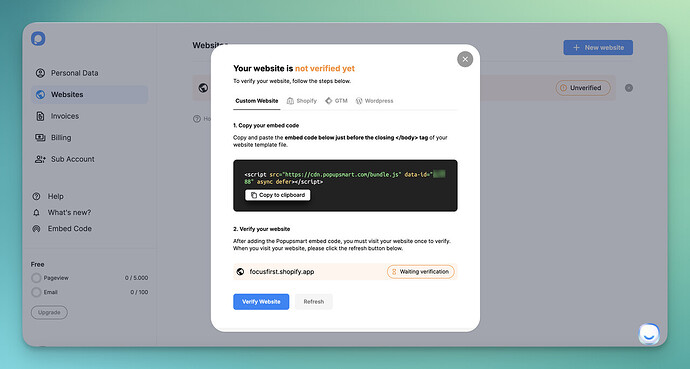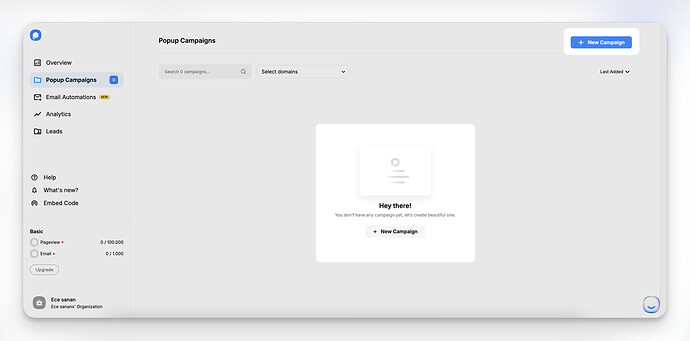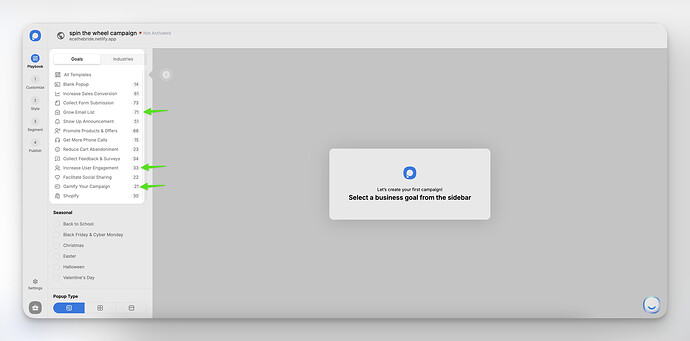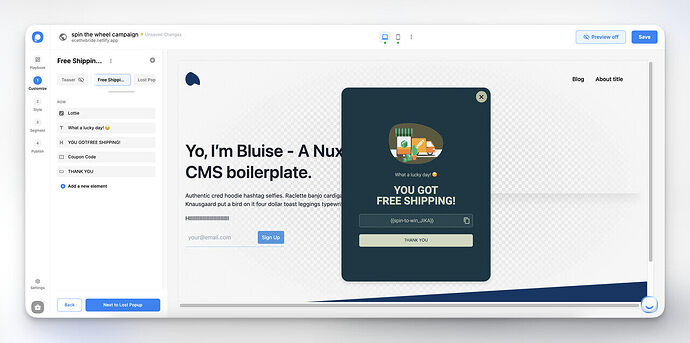I’ve recently started using Shopify to run my online store, and I want to improve customer engagement and lead generation.
I’ve been searching and found that popups can effectively capture emails, announce promotions, and provide visitors with special offers, which I believe can significantly boost my store’s performance.
I’m looking for a simple and reliable way to add a popup to my Shopify website without needing extensive coding knowledge.
What are the best methods or tools for creating and integrating a Shopify popup that aligns with my store’s branding and goals?
Any help would be greatly appreciated!
Hello and welcome to the community, Michelle! 
Great question, right place! If you’re looking for an easy way to add a popup to your Shopify store, here are some steps on how you can do it using Popupsmart.
1. Install the Popupsmart App: Find Popupsmart in the Shopify App Store and install it. This will automatically connect your Shopify store.
2. Create Your First Popup: Once installed, choose a pre-designed popup template that fits your goals, like growing your email list.
3. Customize Your Popup: Personalize the design, style, and targeting to reach specific visitors, ensuring the popup aligns with your brand and audience.
4. Publish and Enable: Enable the Popupsmart app in your Shopify theme settings and click “Publish” to go live.
Popupsmart offers a simple yet powerful way to create customized popups, helping businesses drive engagement and optimize marketing campaigns effortlessly.
You can get further information about the process on How to Get Started with Popupsmart’s Shopify App?
Welcome, Michelle!
Popupsmart is the perfect solution for Shopify store owners who want to implement effective, customizable popups quickly without technical hassle.
It helps you engage visitors, boost conversions, and easily achieve your marketing goals.
Perihan mentioned the easy way to have a Shopify popup on the Shopify App Store, but if you want to do it in a traditional and simple way, do it.
Here is how you can create your Shopify popup:
- Log in to Popupsmart: Access your account or sign up for Popupsmart for free. Popupsmart’s seamless integration with Shopify is the perfect tool for boosting engagement in your store without the need for any coding skills.
- Copy Your Embed Code: From the left sidebar menu, you should click “Embed Code” to get your embed code and go ahead to your Shopify website source code.
- Paste Your Embed Code: On your Shopify admin page, go to the Themes on the Online Store. Then, edit the code on the three dots of the current theme. Choose theme.liquid to paste the code.
- Verify Your Website: On the Popupsmart dashboard, you should choose “Websites” by clicking on the profile icon. Then, you need to verify your website from the modal.
- Create a New Campaign: From your Popupsmart dashboard, click “+ New Campaign” to start. Popupsmart’s Shopify integration makes it incredibly easy to create popups that directly support your store’s marketing efforts, from collecting emails to promoting special offers.
- Select Your Goal and Template: Choose a campaign goal like “Grow Email List” or “Promote Offers.” Popupsmart offers professionally designed templates tailored to Shopify store needs, helping you quickly create high-converting popups that match your branding.
- Customize Your Popup: Adjust text, fonts, colors, and images to align with your Shopify store’s visual identity. Popupsmart’s editor makes it easy to create a popup that reflects your brand and engages customers with targeted offers, whether you’re promoting discounts or collecting leads.
- Publish Your Popup in Shopify: Once customized, click “Publish” to generate a small code snippet. Simply embed it into your Shopify store’s HTML, and your popup will go live. Popupsmart’s Shopify compatibility ensures that your popup will display perfectly on both desktop and mobile devices, helping you capture leads and drive sales effortlessly.
That’s all! Here is how you can manually connect your Popupsmart account to the Shopify website.
Then, you can start creating your own popup campaign as well.
1 Like