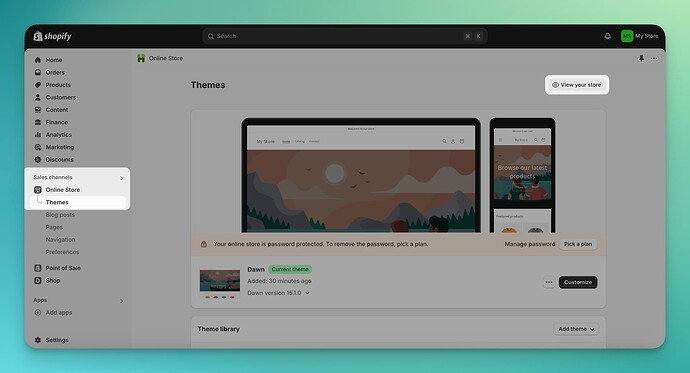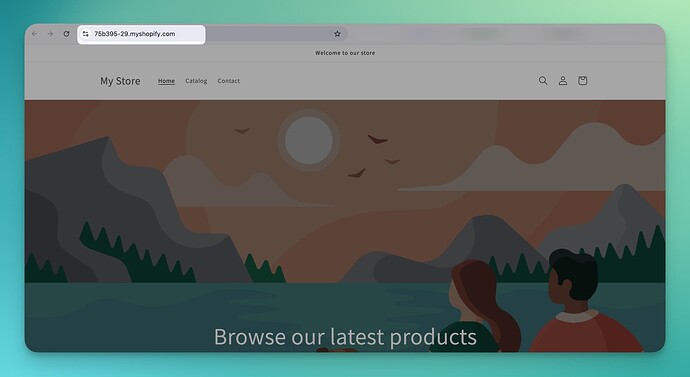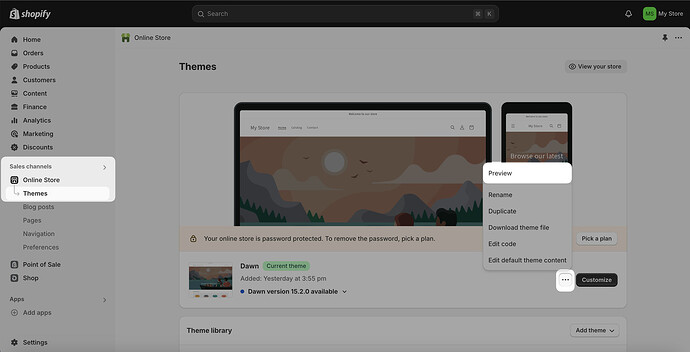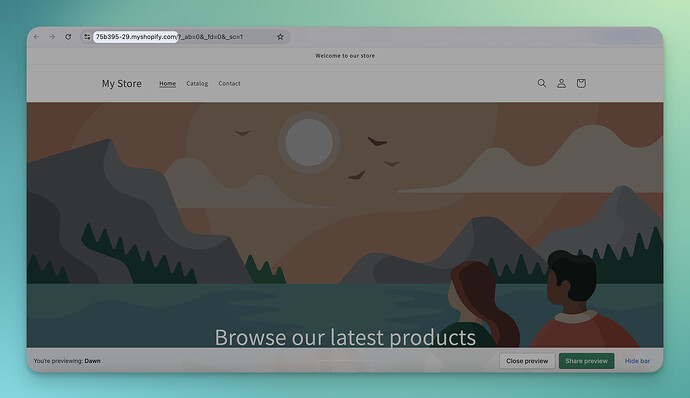Hi everyone!
I’m just getting started with my Shopify store, and I’m trying to figure out how to find my store’s URL.
I’ve logged in, but I’m not sure where to look to find it. Is there a simple way to access or customize it from the dashboard?
Also, does the URL impact things like SEO or branding?
I’d love some advice on how to make the most of my store’s URL!
Thanks in advance! 
Hello, Regen!
Welcome to the community. That’s a great question! Finding your Shopify store’s URL is pretty simple.
If you are using the default Shopify URL, it will display as ‘[www.yourbrand.com]’.
The URL is crucial for SEO and branding, so make sure it reflects your business name or relevant keywords.
→ Firstly, to find the default Shopify URL, you should log into your Shopify account.
→ On the left sidebar of the Shopify Admin Panel, you should choose “Online Store” and “Themes”.
Then, you need to click “View your store” to see the URL of the website.
→ The Shopify website URL is at the top.
Since it is the default URL, there is no specific domain. Plus, the URL will show the myshopify.com domain.
You can change it if you have a specific domain to use for your website.
Good luck, and feel free to ask if you have any more questions
Hello from me as well! 
Welcome to the community, Regen!
For the answer of your question, there is another option that you can easily find the URL as the preview mode.
To start, you need to log into your Shopify account.
You need to click Sales channels > Online Store > Themes.
There, you will see your own theme at the Themes. You need to click three-dot of the theme and you will find the Preview.
After you click the three-dot, your preview Shopify store will appear and your Shopify URL is at the top, like I emphasized in the image below:
Hope it helps! Have a good one!
![]()