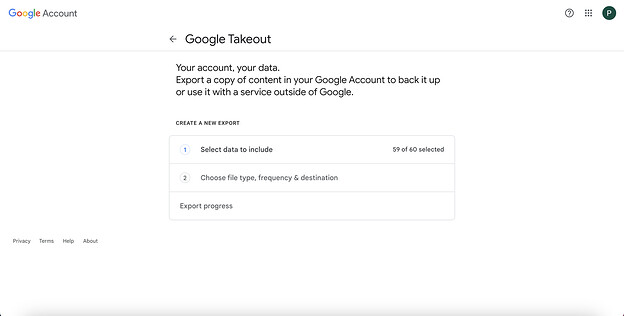Hi everyone,
I need help with a Gmail issue. I deleted several emails a while back to free up space, thinking they were unnecessary. I’ve now realized they contained crucial work project information.
It’s been over a month, so they’re beyond Gmail’s 30-day recovery limit. Does anyone know how to recover emails that have been permanently deleted after 30 days?
Can you give any helpful advice on how to recover?
1 Like
Hello,
I understand your concern about retrieving permanently deleted emails from Gmail after the 30-day period.
Here are some steps and points to consider:
1. Check Other Locations:
-
Before proceeding, ensure these emails are not in other folders like Spam or Trash.
-
Sometimes emails can be archived instead of deleted. Check your “All Mail” folder.
2. Contact Google Support:
-
If the emails are crucial, contact Google Support directly.
-
Explain the situation and request their assistance. While not guaranteed, they might be able to help in exceptional cases.
3. Using a Backup Service:
-
If you had enabled a third-party backup service for your Gmail account, you could recover your emails from there.
-
Check if your workplace uses such services if these were work-related emails.
4. Work Email Recovery:
-
If these were work emails, your organization’s IT department might have backup solutions in place.
-
Contact your IT department to inquire about any possible recovery options.
5. Future Prevention:
-
To prevent such situations, consider regularly backing up your emails.
-
You can use Google Takeout to export and download your data from Google services, including Gmail.
Unfortunately, once the 30-day period has passed, the options for recovery are limited, especially for personal Gmail accounts. It’s always good to have a backup routine for important emails and data.
I hope this helps, and I wish you the best in recovering your emails.
If you are interested in emails and email marketing:
Finding or recovering permanently deleted emails or messages from your Gmail account is quite a tiring task get help 1-888-303-0822. Although you may think that they are gone forever, here is the way to try to recover deleted emails. If you are facing any of the following issues, then you have come to the right place:
All the emails in your inbox have been deleted or disappeared.
Cannot find a particular email or some emails are missing.
Recover Deleted Emails from Google Mail (Gmail) Account
If you have accidentally deleted messages or emails from Trash or by selecting Delete to Messaging, then you can ask the Gmail support team whether to restore the deleted emails and messages from your Gmail account. For that, follow the steps below:
Method 1: Log this link in the new tab of your web browser.
Step 2: How to get the form with correct details like your email address of the account from which you want to recover emails and messages, job description, etc.
Step 3: Click on “Submit”.
Was this story about how to delete deleted messages and emails from Gmail account helpful? If yes, then share this blog post with your friends on social media.