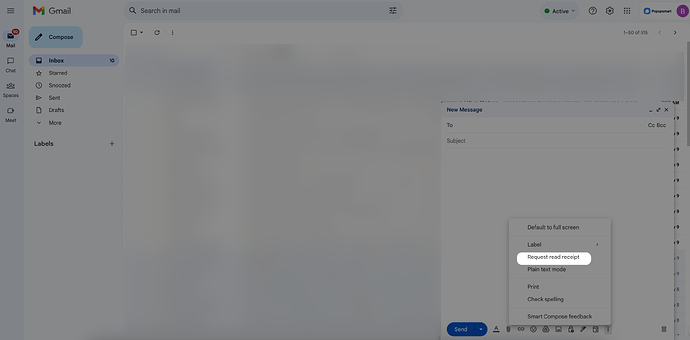Hey there, fellow community members! I’m Mia 
I’ve been curious about email read receipts and how they work. Can anyone shed some light on this for me? I’d love to understand this feature before using it. Thanks in advance for sharing your knowledge!
Hey Mia!
Email read receipts, often referred to as “read tracking” or “read notifications,” are a nifty feature that can provide valuable insights into the email communication process.
It simply confirms that the recipient opened your message.
When an email sender requests a read receipt, the recipient’s email client is prompted to send a notification back to the sender when the email is opened.
Typically, read receipts work using a small image, a “tracking pixel” embedded in the email.
When the recipient opens the email and the image loads, it notifies the sender’s email server.
This notification is sent through a request to the server hosting the image. It’s important to note that some email services may block or remove tracking pixels and headers to protect user privacy.
Here’s a step-by-step breakdown:
- Sender Requests a Read Receipt: When you compose an email, you can request a read receipt. This request is often found in the email settings or preferences.
-
Recipient Receives the Email: The recipient receives it in their inbox once the email is sent. However, they have the choice to decline or accept the read-receipt request. Some email clients allow users to disable read receipts entirely.
-
Recipient Reads the Email: If the recipient opens the email and accepts the read-receipt request, the email client sends a confirmation to the sender.
-
Sender Receives the Notification: The sender receives a notification that the email has been read. This confirmation may include details such as the date and time the email was opened.
To illustrate how read receipts work, let’s consider a couple of practical scenarios:
-
Business Communications: In a professional setting, reading receipts can be valuable. Let’s say you’re sending an important project update to your team. You can be confident that your team members have received and reviewed the information by requesting a read receipt.
-
Sales and Marketing: Sales and marketing professionals often use read receipts to gauge the interest of potential clients. If a sales representative sends a proposal to a lead and receives a read receipt, they can follow up at the right time when the recipient is actively engaged.
While email read receipts offer benefits in certain situations, it’s essential to consider some key points:
-
Recipient Consent: Always respect the recipient’s privacy and apply permission-based email marketing. Not everyone is comfortable with this feature, and some recipients may decline the request.
-
Limited Reliability: It’s important to note that read receipts aren’t foolproof. Some email clients allow users to disable read receipts, rendering them ineffective. Additionally, a read receipt only confirms that the email was opened, not necessarily that it was read and understood.
-
Email Client Compatibility: Read receipts may work differently in various email clients. What’s supported in one client may not be in another.
Overall, email read receipts can provide valuable insights into email interactions, but they should be used thoughtfully and with respect for recipient preferences.
By understanding how they work and their limitations, you can make informed decisions about when to use them and when to opt for alternative methods of communication.
I hope it helps!
3 Likes
![]()