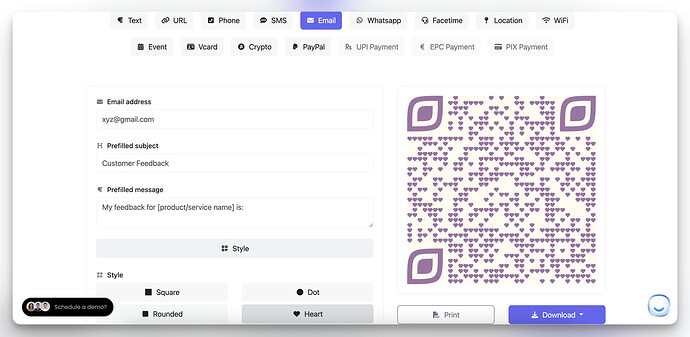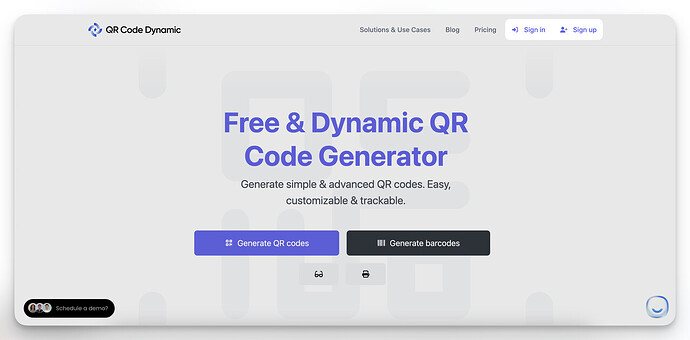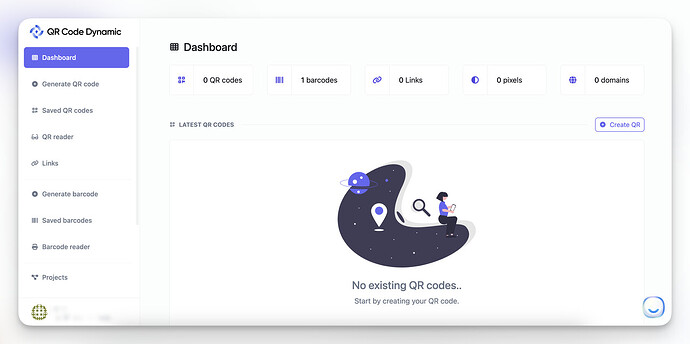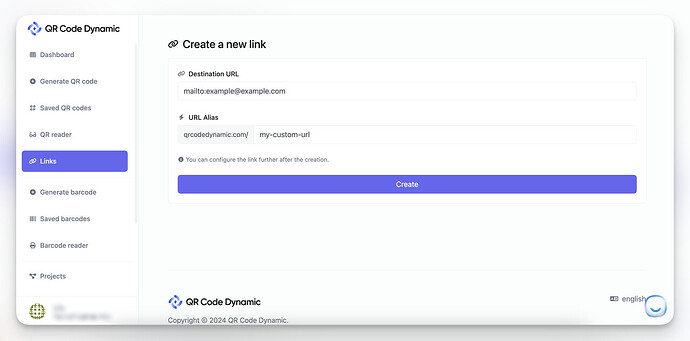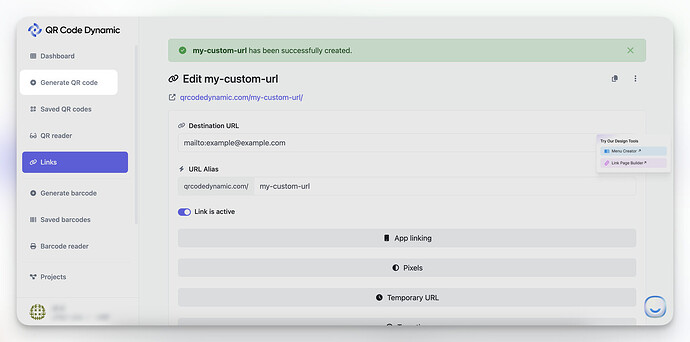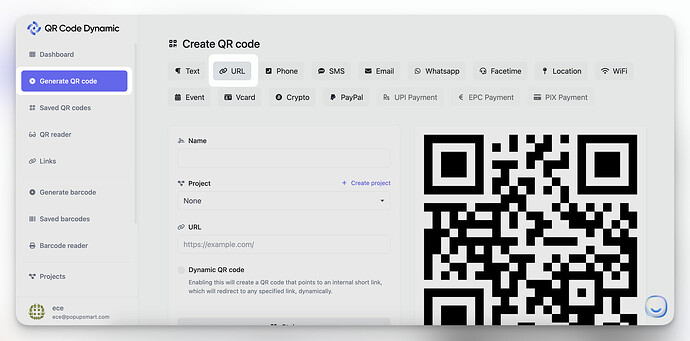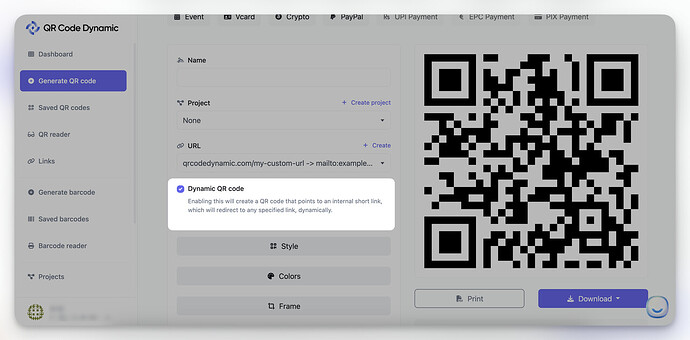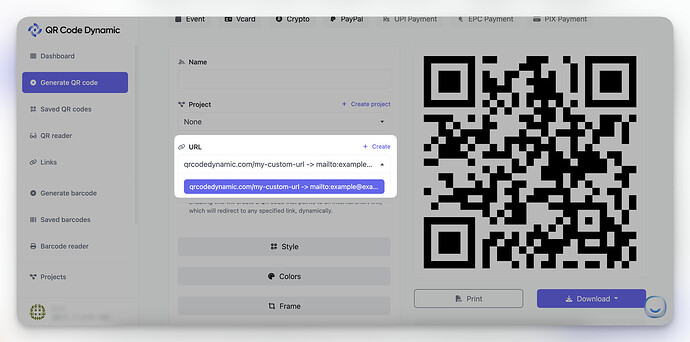Hi Amari,
I have another idea to add to Ece’s great suggestion. Aside from using a QR code to instantly direct your customers to email drafts, you might want to consider dynamic QR codes.
This type of QR code has adjustable linked content, which means you can change where the QR code sends users without needing to create a new one.
This way, you can easily modify the destination, like the email address, the subject line, or the message template, anytime.
Here’s a brief guide on how to create a dynamic email QR code with QRCodeDynamic:
1. Sign Up/Log In: Start by setting up or logging into your QRCodeDynamic account.
2. Access Dashboard: Click on the “Dashboard” once you log in.
3. Create a Link: In the dashboard, go to the “Links” section and click “Create link”. Enter your email address in the format “mailto:[email protected]”.
4. Generate QR Code: Click “Generate QR code” after creating your link.
5. Choose URL: Select the “URL” as your QR code type.
6. Activate Dynamic QR Code: Make sure to enable the “Dynamic QR code” option.
7. Select Link: Choose the link you’ve created from the given list.
8. Create QR Code: Finalize your QR code by clicking on “Create”, and don’t forget to test it before sharing it.
You can also customize your QR code. Options include adjusting the style of the code, changing its color, uploading a logo for branding, and setting size parameters. Click “Create” again once you’re satisfied with your changes.
Also I suggest you check out a practical video that can guide you through the process visually. In this video, ‘How to Create a Dynamic Email Sending Campaign (Quick & Easy),’ I provide a step-by-step tutorial on how to set up dynamic email campaigns effectively.
I hope this gives you a clear idea of why using a dynamic QR code might benefit your purpose. Good luck!
![]()