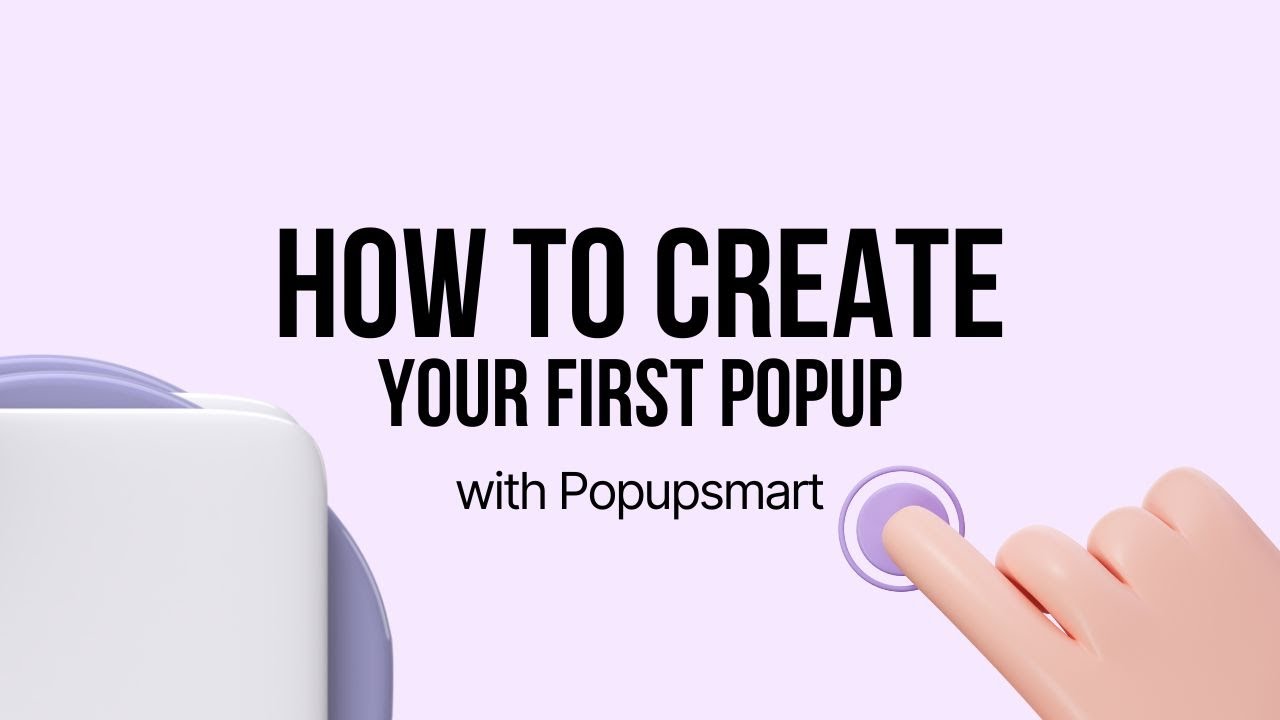Hey everyone! I’m new to Keap CRM and I want to add popups to my site to capture leads. I’ve heard about Popupsmart and some other tools. Can someone guide me through setting up a popup in Keap CRM? Also, are there any analytics to track performance?
Great question amari-fioravanti! Keap itself doesn’t have built-in popups, but you can integrate third-party tools like Popupsmart to create and manage them easily.
How to Add a Popup on Keap CRM with Popupsmart
![]() Sign up on Popupsmart.
Sign up on Popupsmart.
![]() Select your business objective when designing the popup.
Select your business objective when designing the popup.
![]() Customize your popup using the drag-and-drop builder.
Customize your popup using the drag-and-drop builder.
![]() Copy the embed script code.
Copy the embed script code.
![]() Paste the script code into your website’s source code.
Paste the script code into your website’s source code.
![]() Click Save & Publish—and you’re good to go!
Click Save & Publish—and you’re good to go!
Can Popups Be Previewed Before Going Live?
Yes! Popupsmart has a preview feature, so you can see how your popups look before publishing them.
I second what michelle-brnt! I’ve been using Popupsmart with Keap for months now. I mainly use exit-intent popups to capture visitors before they leave. It’s a great way to increase conversions.
How to Create Exit-Intent Popups for Keap CRM
![]() Go to the Popupsmart Dashboard.
Go to the Popupsmart Dashboard.
![]() Create a new popup and customize it.
Create a new popup and customize it.
![]() Select the Exit-Intent trigger option.
Select the Exit-Intent trigger option.
![]() Publish and integrate it with Keap.
Publish and integrate it with Keap.
I saw a 20% boost in my email sign-ups after implementing exit-intent popups!
Another alternative is OptinMonster. It’s a fantastic lead-generation tool that integrates with Keap.
Why Use OptinMonster for Keap CRM Popups?
![]() 700+ templates to choose from
700+ templates to choose from
![]() Advanced targeting (like geo-location and scroll-based triggers)
Advanced targeting (like geo-location and scroll-based triggers)
![]() Drag-and-drop editor for customization
Drag-and-drop editor for customization
![]() Exit-Intent® technology to capture leaving visitors
Exit-Intent® technology to capture leaving visitors
How to Create a Keap Popup Using OptinMonster
![]() Sign up for an OptinMonster account.
Sign up for an OptinMonster account.
![]() Create a New Campaign and choose a popup template.
Create a New Campaign and choose a popup template.
![]() Customize it using the drag-and-drop editor.
Customize it using the drag-and-drop editor.
![]() Go to Integrations → Select Keap → Connect your account.
Go to Integrations → Select Keap → Connect your account.
![]() Publish your popup and start collecting leads!
Publish your popup and start collecting leads!
For step-by-step details, check OptinMonster’s Keap integration guide.
If you want more control over design and data, Poptin is another great choice. It has:
![]() A drag-and-drop editor for easy customization
A drag-and-drop editor for easy customization
![]() Advanced display rules to show popups at the right time
Advanced display rules to show popups at the right time
![]() A/B testing to compare different popup versions
A/B testing to compare different popup versions
![]() Built-in analytics to track performance
Built-in analytics to track performance
I used Poptin to improve my lead capture rates and saw a 15% increase in conversions!
Just wanted to add—if you’re worried about tracking analytics, both Popupsmart and OptinMonster have built-in performance dashboards.
Things You Can Track:
![]() Conversion rates
Conversion rates
![]() Click-through rates
Click-through rates
![]() Engagement levels
Engagement levels
![]() Best-performing popups
Best-performing popups
Keap also offers Lifecycle Automation, which helps automate follow-ups once leads enter the CRM. Check out Keap’s analytics for more details.
Wow! This is all so helpful. I think I’ll start with Popupsmart since it seems the easiest for a beginner. Thanks, everyone! I’ll report back with results.
That’s a great choice! Don’t forget to test different popup designs and triggers to see what works best. Also, if you need help with Keap CRM, check out their official CRM guide.