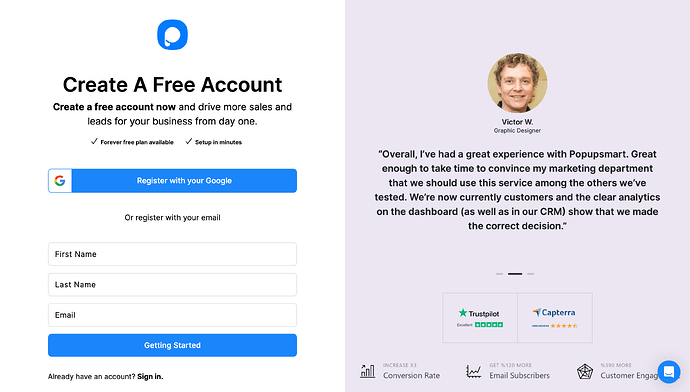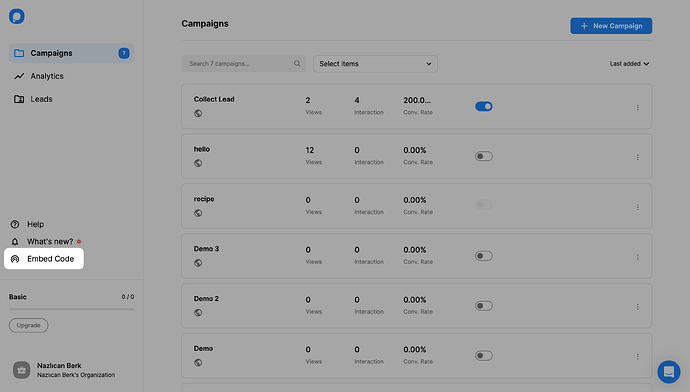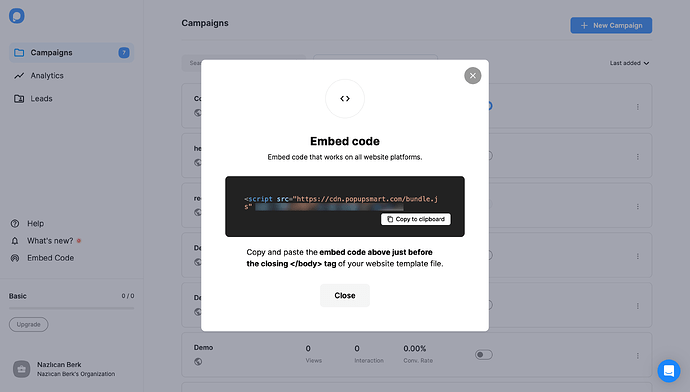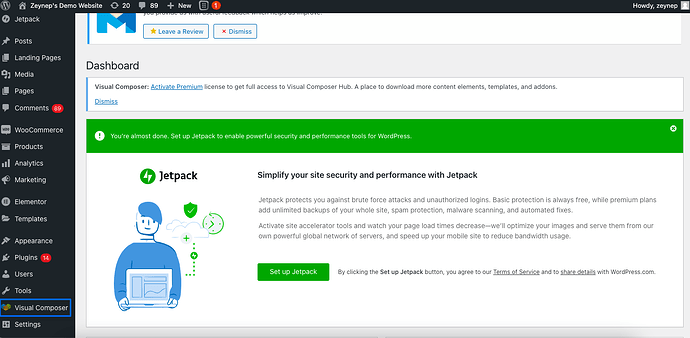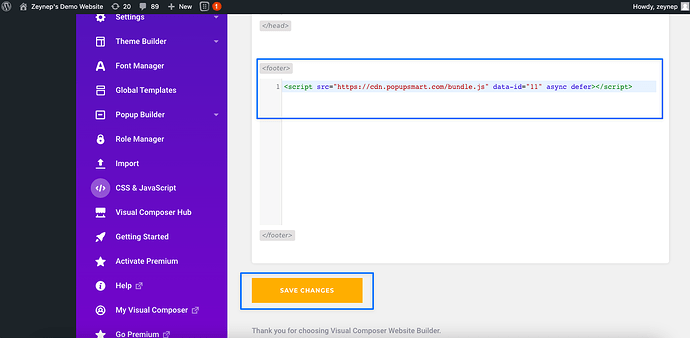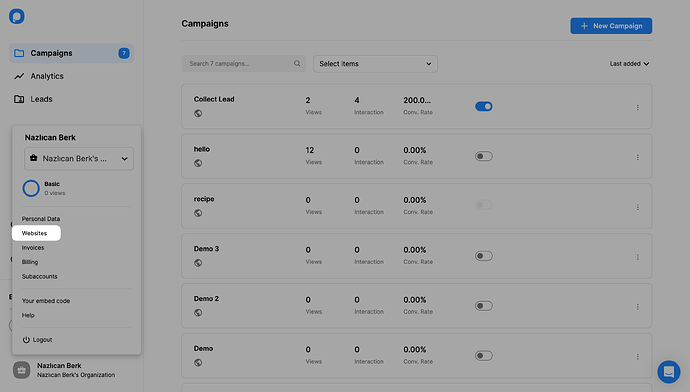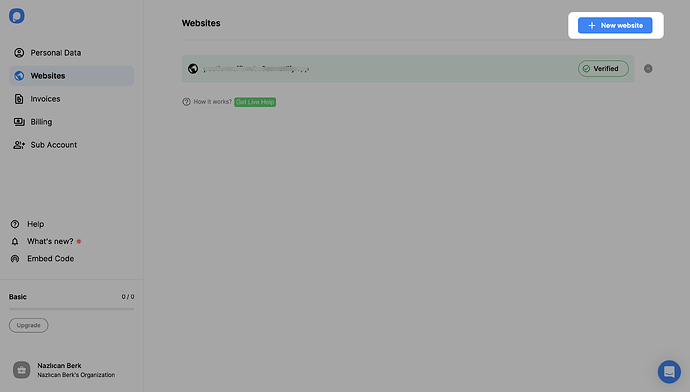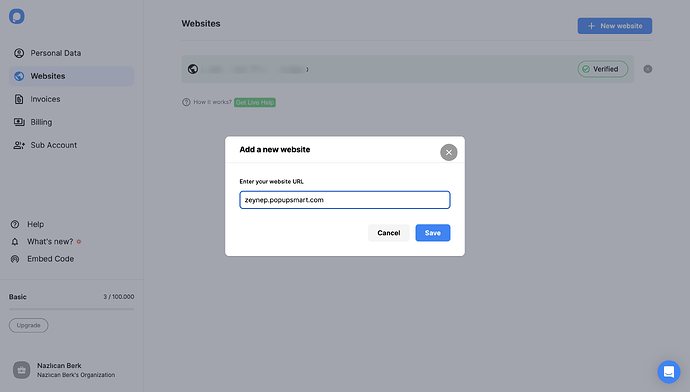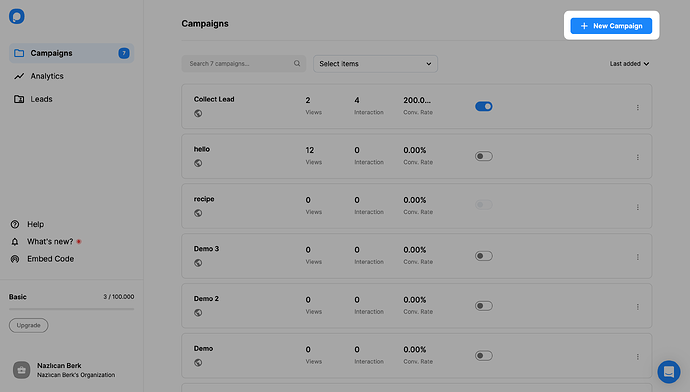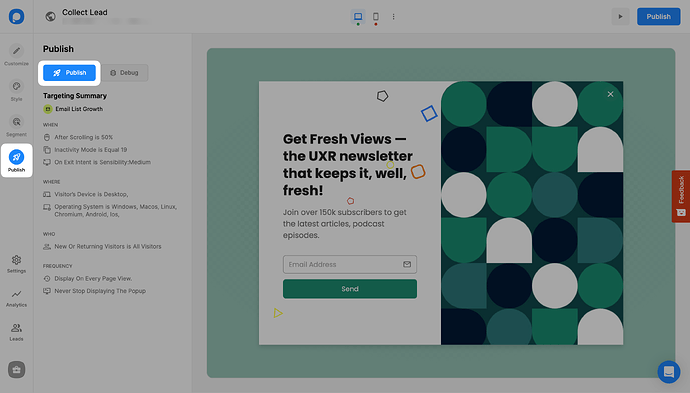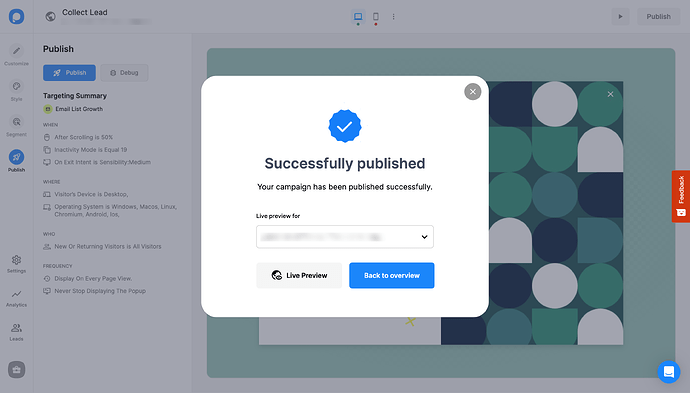Hey everyone 
So I’ve been using the Visual Composer built-in popup builder for a few months now on my WordPress site. It’s okay for basic stuff, but I’m starting to feel like I’ve outgrown it:
I’m curious — has anyone here switched to an external popup builder that works better with Visual Composer? I’m eyeing tools like Popupsmart, OptiMonk, or Picreel, but I’d love to hear what’s actually working for you all.
How to Add a Popup to Visual Composer
Follow these steps & create your Visual Composer popup quickly:
1. Sign up to Popupsmart if you haven"t, and log in to your account.
2. Click the “Embed Code” to get your embed code.
3. A modal will open to give you the embed code. Copy this code to the clipboard.
4. Then, go to your Wordpress admin panel and select the “Visual Composer” plugin.
5. Select “CSS & JavaScript” on the Visual Composer admin panel.
6. Paste your embed code to the footer as shown below, and click on the “Save Changes” button.
7. Go to your Popupsmart dashboard and click on the “Websites” part from the profile menu.
8. Click the “New website” button to add the Wordpress website you manage with Visual Composer.
9. Enter your URL into the “Add a new website” part and click the “Save” button.
For further details about the verification of your website, see How to Verify Your Website.
10. Go to your dashboard and click the “New Campaign” button to create your engaging popup.
11. Build your popup campaign and customize it as much as you like. Then, click the “Publish” button on the left-hand panel when done.
12. You will see a modal that says “Successfully Published,” which means your popup campaign is ready to rock!
![]()