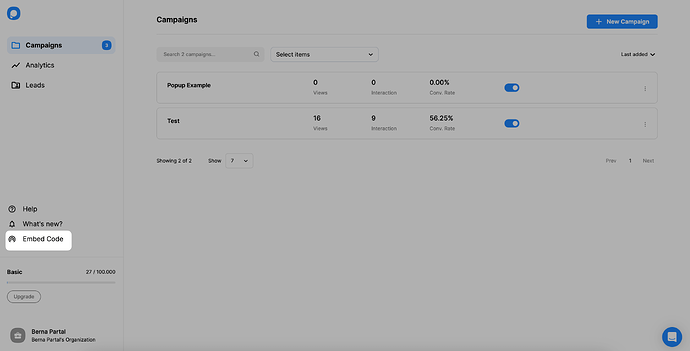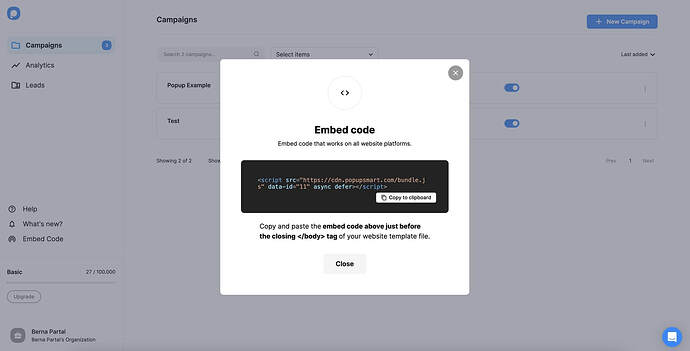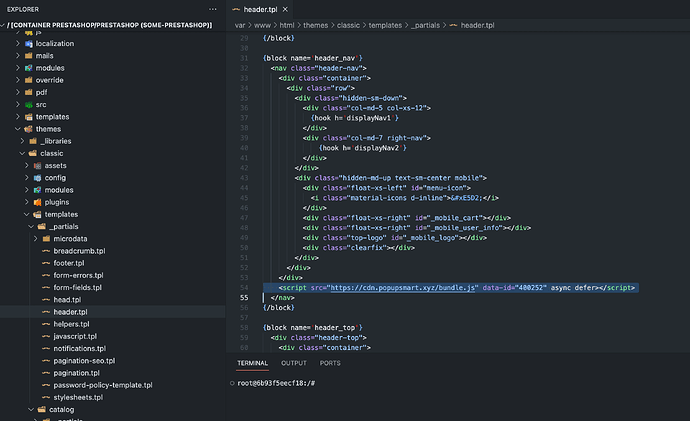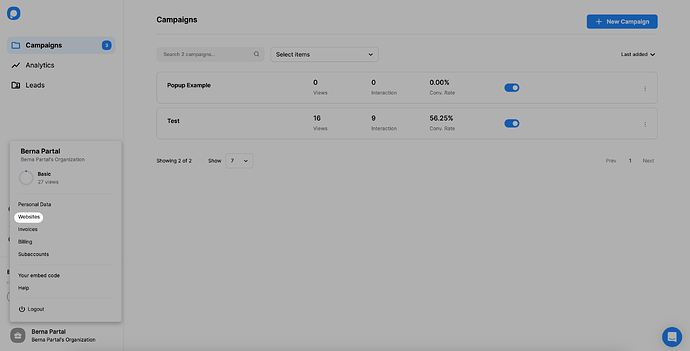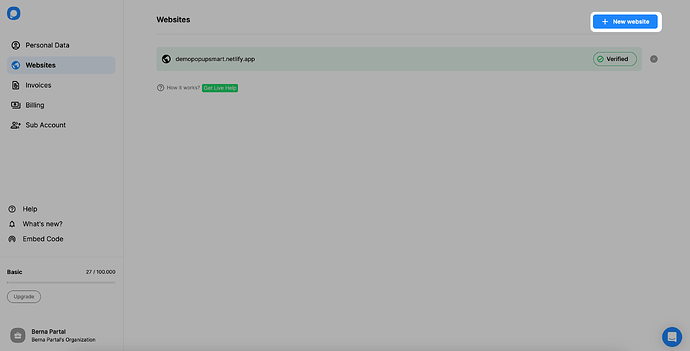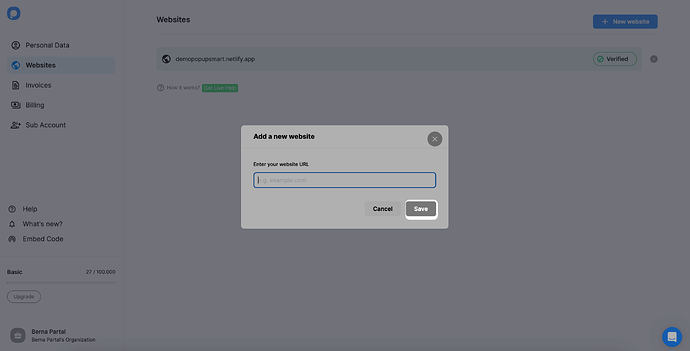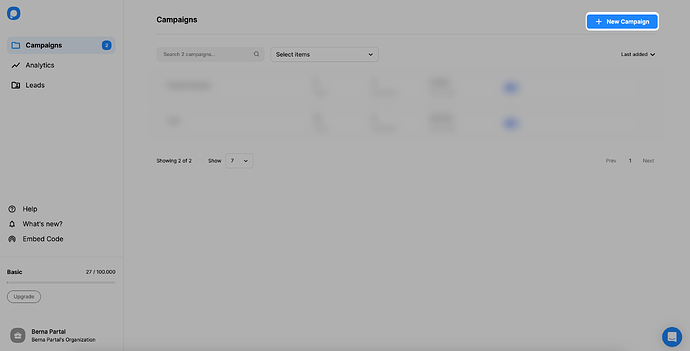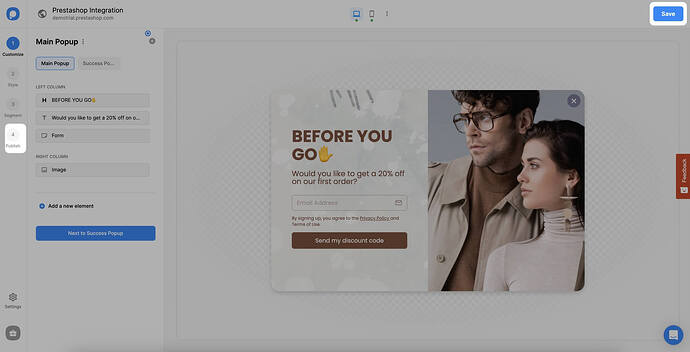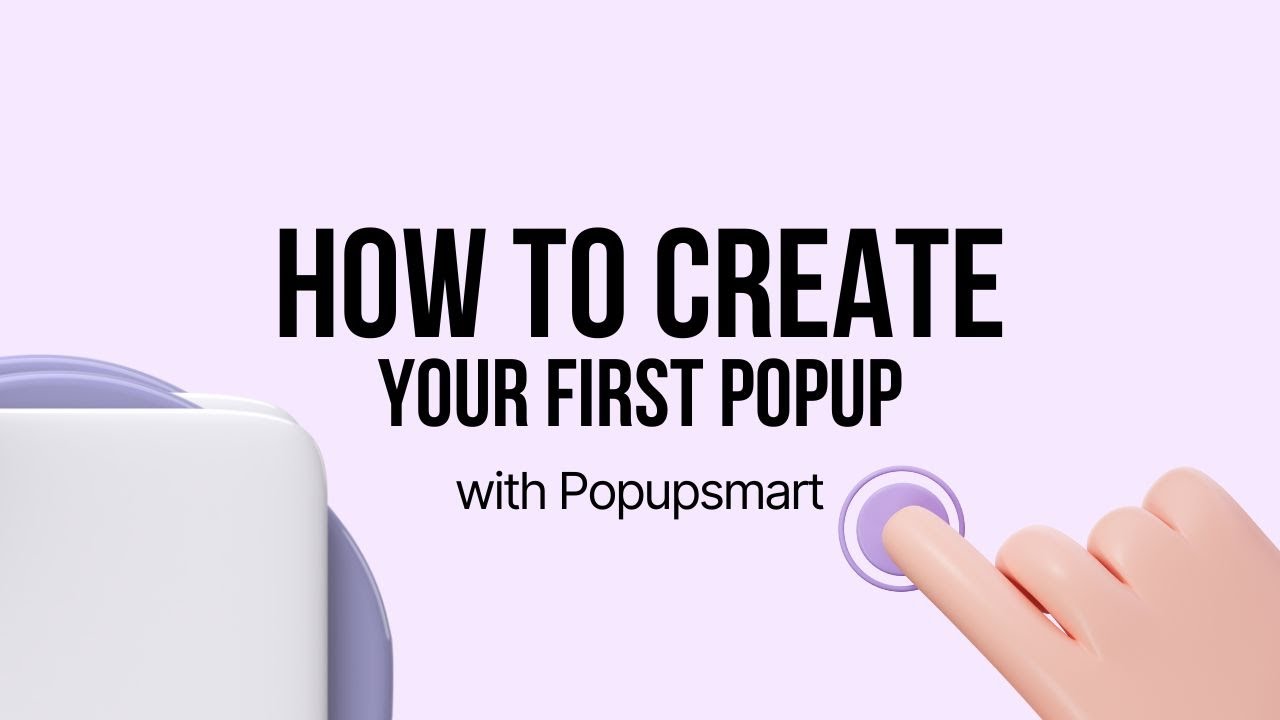Hey Amari!
I’ve been using Popupsmart with PrestaShop for about 4 months now and I absolutely love it. It’s super intuitive and doesn’t slow down the site. I’m also big on lead generation and have been able to create geo-targeted and exit-intent popups pretty easily.
 Here’s how to integrate it with PrestaShop:
Here’s how to integrate it with PrestaShop:
If you want to integrate Popupsmart with Prestashop and create a popup campaign, just follow the steps below!
1. First, you need to sign in to your Popupsmart account and take the Embed Code. For this, click on the “Embed Code” tab on the left side.
2. Copy the embed code to your clipboard.
3. After taking your embed code, go to your Prestashop root directory.
- Open themes> [yourthemename]> templates> __partials> header.tpl file.
- Paste your embed code like in the screenshot below.
4. Now, go to your Popupsmart account and hover over the profile icon to find Websites.
5. Click the +New Website button.
6. Write your URL and click Save.
If you see your website unverified, click the “Unverified” button and from the opening modal, click “Verify website” then return to your dashboard and click “Refresh”.
For further details about the verification of your website, see How to Verify Your Website.
7. Then, click the Popupsmart icon and create a new campaign by clicking on the +New campaign.
Give a name to your campaign and choose your Prestashop URL, which you"ve just verified. Then, click Save.
8. Choose one of the templates that fit most of your campaign. Then, customize it as you like. After you finish customizing, click Save and Publish.
Then, your campaign is published on your Prestashop website. Good job!
That’s it! It took me less than 10 minutes.
Bonus: You don’t need to install anything or use a module. Let me know if you want help with targeting rules!
![]()