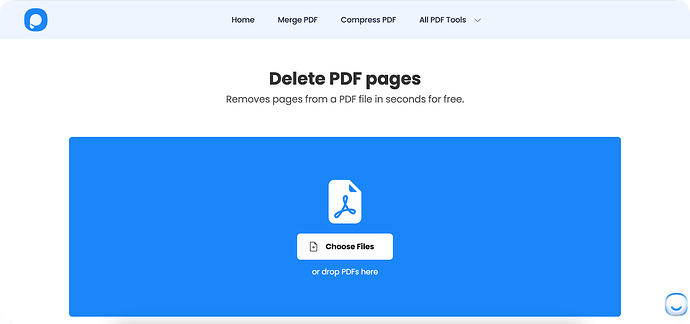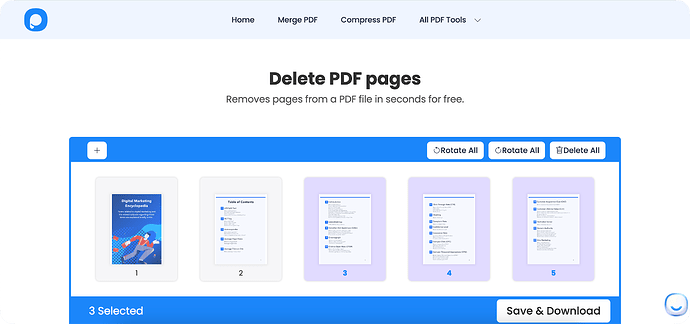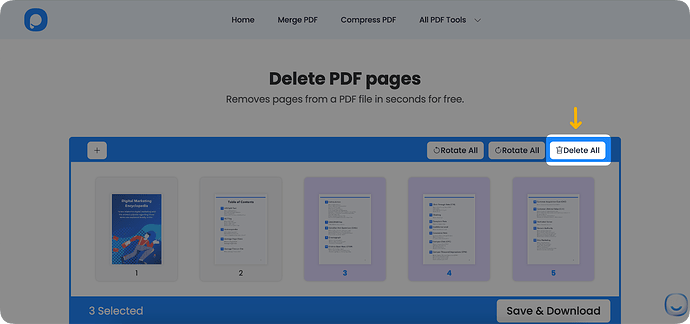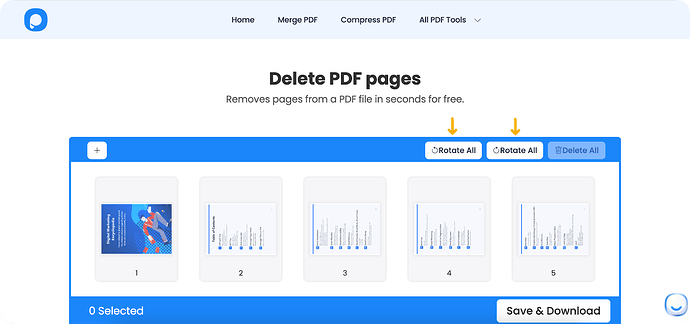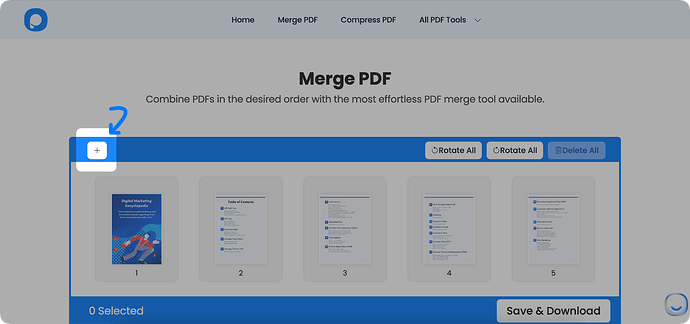Hello Popupsmart Friends,
You’ve really helped me a lot with Shopify themes before, so I’m back with another query 
We use PDFs as product catalogs, and I need to remove pages with outdated or discontinued products immediately.
Does anyone have experience with this or know any tools that can simplify the process?
Thanks for your advice in advance!
1 Like
Hey Amari,
It’s fantastic to hear from you again!  It really made my day knowing how much you valued our last chat about Shopify themes.
It really made my day knowing how much you valued our last chat about Shopify themes.
About your current need to update PDF product catalogs, our Remove PDF Pages Tool is exactly what you need.
Here’s how to use it:
1. Click ‘Choose File’ and upload your PDF, or just drag and drop it into the tool.
2. Look through your PDF and select the pages with products you no longer carry.
3. Click on ‘Delete All’ to remove the selected pages.
4. You can rotate pages, add more files, or preview your PDF if needed.
5. Once everything looks good, click ‘Save and Download’.
That’s pretty much it. This tool is designed to be quick and easy to use, allowing you to update your catalogs easily.
For any extra support you might need, we are here!
1 Like
Hey Ece,
Again and again, thanks to your help, it was very easy to update our product catalogs with the “Remove PDF Pages” tool. However, I’m back with a new challenge 
I’m working on segmenting our product catalog for different customer groups. Can you suggest any method for combining relevant sections into separate PDFs for each segment?
Thanks!
Hi Amari,
We’re always happy to help!  For segmenting your catalog, definitely check out Popupsmart’s “Merge PDF” tool.
For segmenting your catalog, definitely check out Popupsmart’s “Merge PDF” tool.
I’ve added a mini-tip below: you can add as many PDFs as you like by clicking on the ‘+’ sign where I’ve pointed with the arrow.
Additionally, our platform offers 26 other free tools for diverse PDF editing and conversion needs, including a feature to convert PDFs to images, which might be useful for your catalog. 
1 Like
Thanks a lot for your help! Really appreciated. If I have more queries down the line, I’ll be sure to reach out.
Take care!
1 Like
![]()