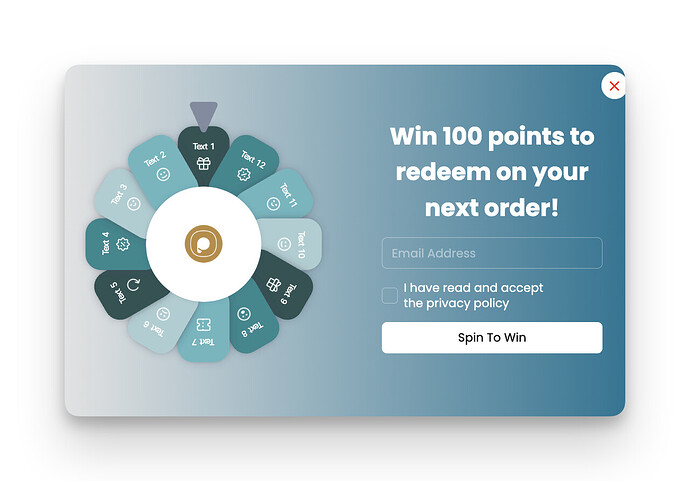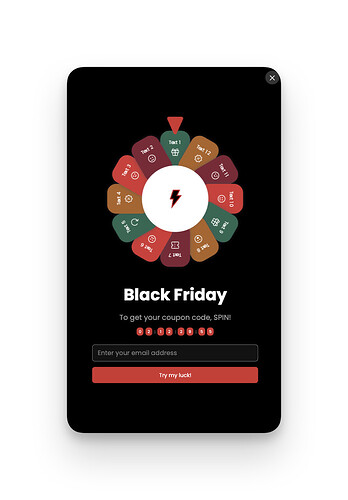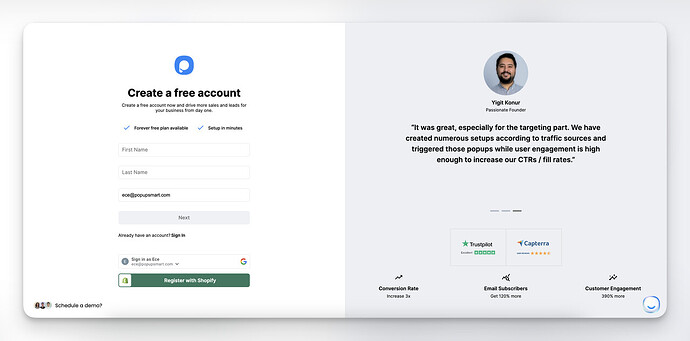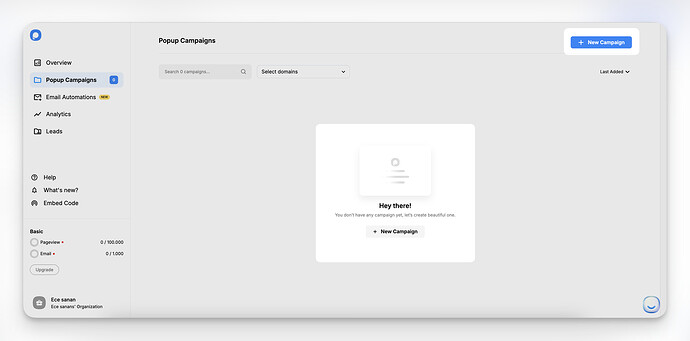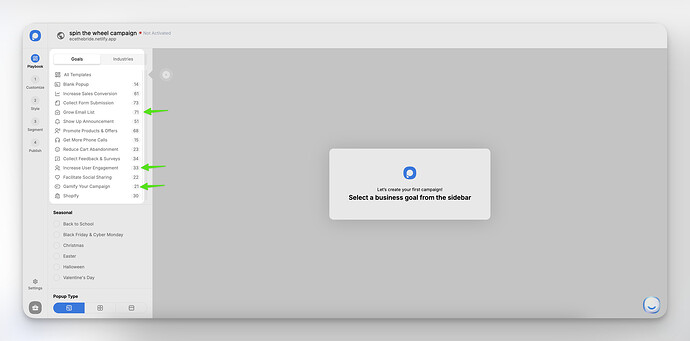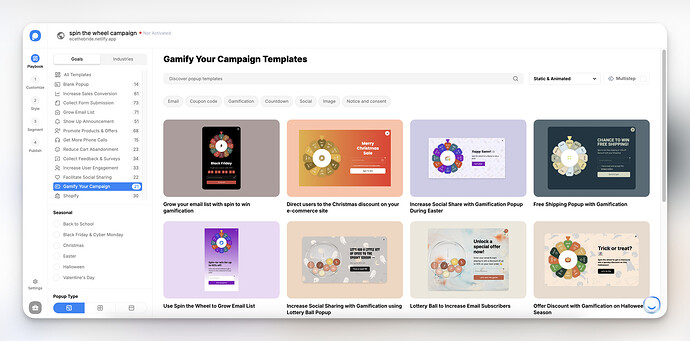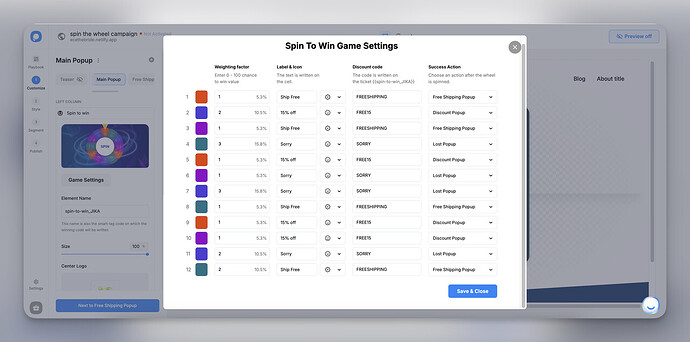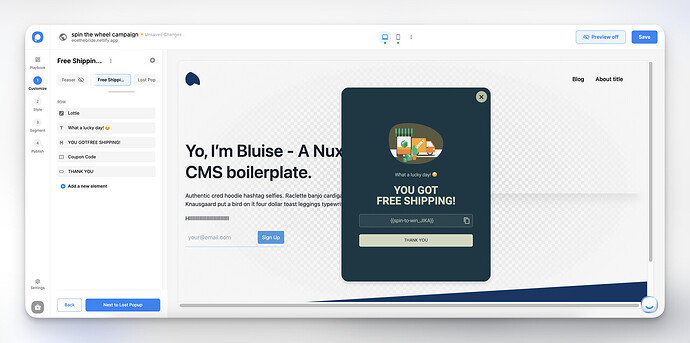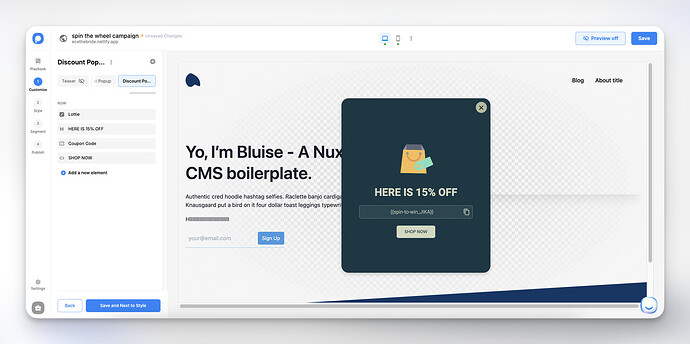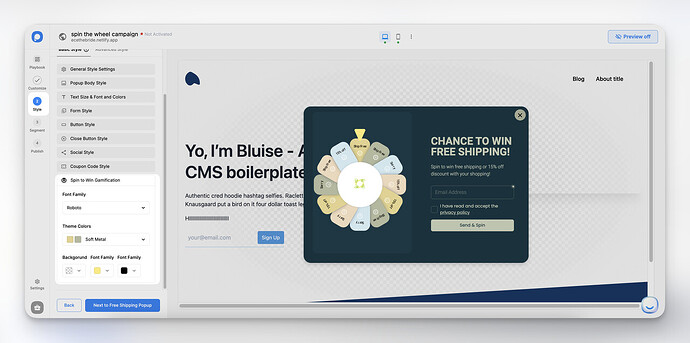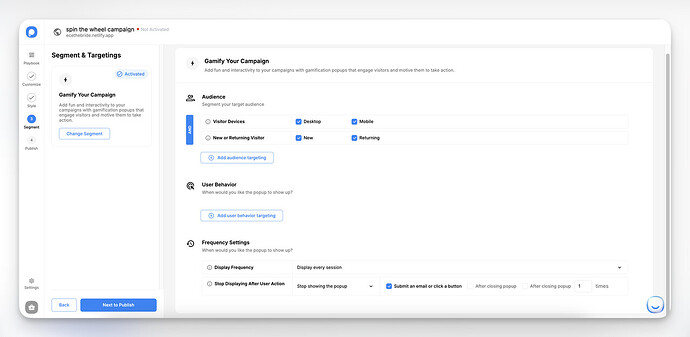Hey everyone!
I’m an ecommerce store owner, and I’m planning to add a spin the wheel feature on my site to boost engagement and drive more sales. I’ve got a few ideas for online prizes like discount codes, free shipping, and a special gift with purchase, but I feel like I could get more creative!
Has anyone here run something similar? What kind of prizes worked well for you? I’d love to brainstorm with the community and get some fresh ideas for online-only prizes. Also, if you’ve set up a spin-the-wheel campaign on your site, any tips or tools you’d recommend for creating it?
Thanks in advance! 
2 Likes
Hey Amari! 
I have a few suggestions that might inspire you beyond the usual discounts and free shipping. 
1. Exclusive Digital Content
- E-books or Guides: Depending on your niche, offer valuable e-books, guides, or digital courses. For example, if you sell wellness products, a “Guide to Mindfulness” or “Home Workout Plan” could be an attractive prize.
- Early Access or VIP Content: Give customers access to exclusive blog posts, webinars, or even early-bird product releases. People love feeling like insiders!
2. Points or Credits
- Store Credits: Instead of giving immediate discounts, let winners accumulate points or store credits for future purchases. For example, “Win 100 points to redeem on your next order!” It keeps them coming back for more.
- Loyalty Program Boosts: If you already have a loyalty program, offer double or triple points for their next purchase. This encourages repeat shopping and increases their engagement with your loyalty system.
3. Gamified Discounts
- Mystery Discount: Instead of showing a flat discount, make it a surprise! For instance, “Spin for a mystery discount between 10% and 50%!” This adds excitement and urgency.
- Free Upgrade: Offer winners a free upgrade on their purchase, like getting a deluxe version of a product for the price of the basic one.
4. Exclusive Digital Experiences
- Personalized Recommendations or Styling Sessions: If you sell fashion or beauty products, offer winners a virtual styling or makeup consultation. Customers could book a session with a stylist who helps them select items from your store.
- Customized Products: Give winners a free personalized product—think engraved jewelry, custom embroidery, or even custom packaging for their order.
5. Free Product or Add-ons
- Gifts with Purchase: Instead of standalone free products, make it more fun by offering a free product when they make a purchase. This could be something small but exclusive to wheel spinners.
- Product Samples: If you’re launching a new product, let customers win free samples. You can even make the experience more enticing by sending them a sample bundle to try out.
6. Referral Boosters
- Refer a Friend Bonus: Spin to unlock a bigger referral bonus! Winners can earn extra credits when they refer their friends to shop at your store. It’s a great way to organically grow your customer base.
- Double Referral Rewards: For winners who participate in your referral program, offer a temporary boost—like double referral points for a limited time.
7. Digital Gift Cards
- Surprise Gift Card: Offer customers a chance to win digital gift cards they can use themselves or gift to someone else. It’s a great way to encourage new purchases and turn them into long-term customers.
- Seasonal Gift Cards: Customize your gift card prizes around the holidays, offering them as a special treat for Christmas, New Year, or other festive occasions.
8. Free Classes or Tutorials
- Online Workshops or Webinars: If your brand offers tutorials (e.g., cooking, DIY crafts, or fitness), you can offer free access to a paid workshop or webinar. This works especially well if you sell products that customers can use during the session.
- Skill Sessions: Partner with other businesses or creators to offer free classes, like “Learn to Paint with X,” which can tie into products you sell.
9. Memberships or Subscriptions
- VIP Memberships: Create an exclusive tier for customers who love your brand. Offer a free month or a special membership where they get early access to sales, free shipping for a year, or sneak peeks at new products.
- Subscription Box: If you offer subscriptions, let customers win a free month of your subscription service or access to a unique, limited-edition box.
10. Interactive Prizes
- Timed Discounts: Spin to unlock a flash sale! Winners can get an exclusive discount for the next 24 hours, encouraging immediate purchases.
I hope these ideas help you create an engaging and fun spin-the-wheel experience for your customers!
1 Like
Thank you so much, Ece! These ideas are fantastic! 
Were the popup designs you shared created using Popupsmart? If so, could you walk me through the process of setting up my own spin-the-wheel popup?
1 Like
Sure, Amari! I’m glad you’re liking the ideas  . Yes, the popup images I shared were created with Popupsmart.
. Yes, the popup images I shared were created with Popupsmart.
Here’s a guide to help you create your own spin-the-wheel popup using Popupsmart:
1. Log in to Your Popupsmart Dashboard
- Start by logging in to your Popupsmart account. You can quickly sign up for free if you don’t have one.
2. Click on “+ New Campaign”
- In the dashboard, you will see a button that says “+ New Campaign” Click on it to get started.
3. Choose a Goal for Your Campaign
- Popupsmart offers several goals, such as increasing sales, collecting emails, or promoting offers.
- For spin the wheel, typically you’d select something like “Grow Email List”, “Gamify Your Campaign”, or “Increase User Engagement”. Based on your goal, you’ll get different templates to choose from.
4. Select a Template
- After choosing your goal, you will see a variety of templates.
- Choose one that includes the spin the wheel format (like the examples in the images). You can browse through the “Gamify Your Campaign” section for ready-made spin the wheel designs.
- Click on the template you like to start customizing it.
5. Customize Your Spin the Wheel Popup
- Game Settings: In this section, you can define the prizes that appear on the wheel. You’ll notice options to label each wheel segment (like “Free Shipping” or “10% Off”), assign a weighting factor (which decides how often a prize is won), and link each prize to a discount code.
- Text & Appearance: Modify the text, fonts, and colors to match your brand. For example, you can customize the call-to-action text like “Spin to Win,” change fonts, and adjust button styles.
- Images: Click on the “Upload Your Image” section to upload your logo or any other image to replace the default ones.
 You can also customize separate popups for the spin the wheel popup rewards. Here is the Free Shipping popup as Spin the Wheel prize:
You can also customize separate popups for the spin the wheel popup rewards. Here is the Free Shipping popup as Spin the Wheel prize:
To view popups with free shipping offers similar to the example above: Blow Up Email Lists Effortlessly with a Free Shipping Popup
 Here is the discount popup:
Here is the discount popup:
To view discount popups similar to the example above:
21 Discount Popup Examples for Ecommerce
6. Style Your Popup
- Background and Colors: Choose the background color and text color that match your brand.
- Fonts: Pick the font style and size to make sure the text is easy to read.
- Button: Customize the “Spin” button—change its color and size to make it stand out.
7. Segment Your Audience (Optional)
- You can also segment the popup to show it to specific visitors. For instance, only show it to visitors who haven’t signed up for your newsletter or those from specific regions.
8. Publish Your Popup
- After customizing, click on “Next to Congratulations Popup” and set up the final popup that shows once someone wins.
- Finally, click on “Publish”. Popupsmart will give you a small snippet of code that you need to paste into your website’s HTML.
That’s it! Your spin-the-wheel popup is live!
Let me know if you need help with any other specific settings or features 
1 Like
Is this effective methods tp
1 Like
![]()