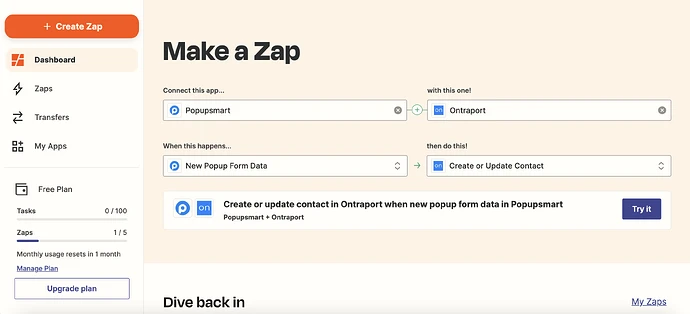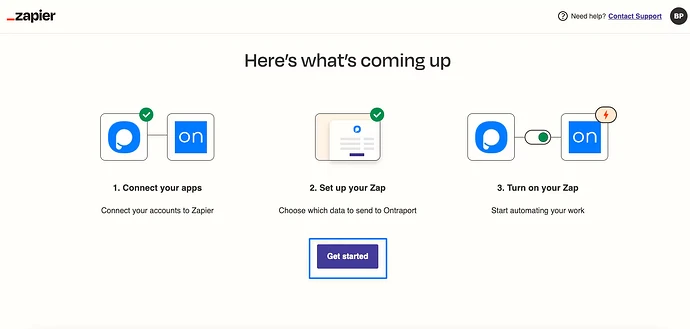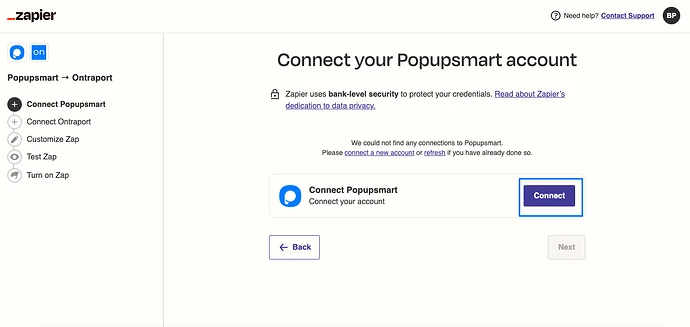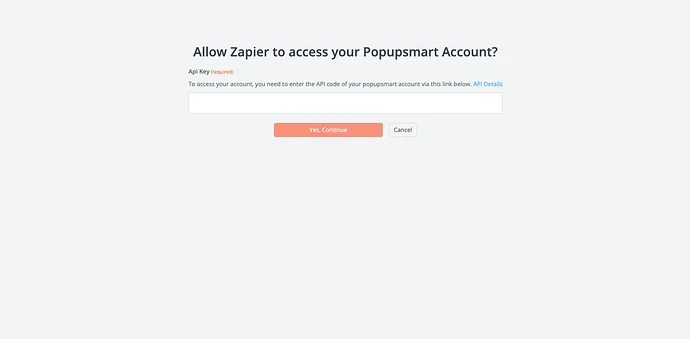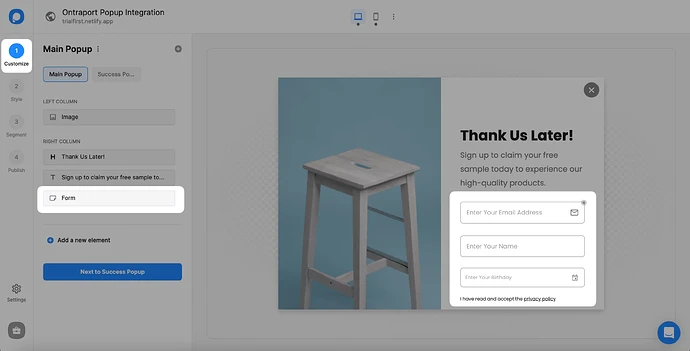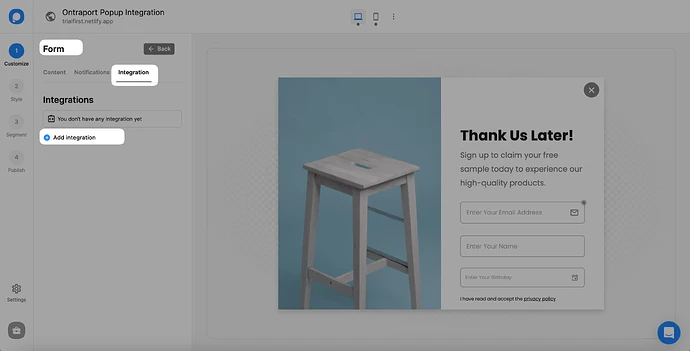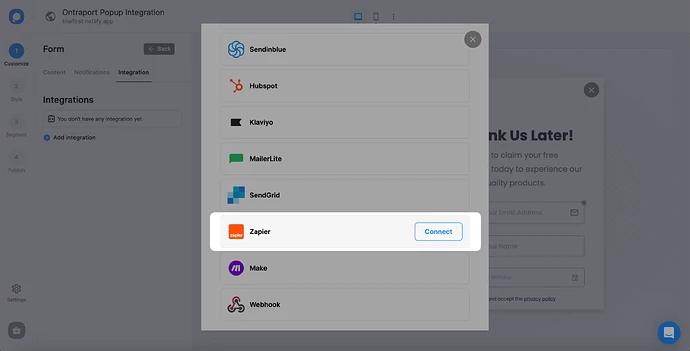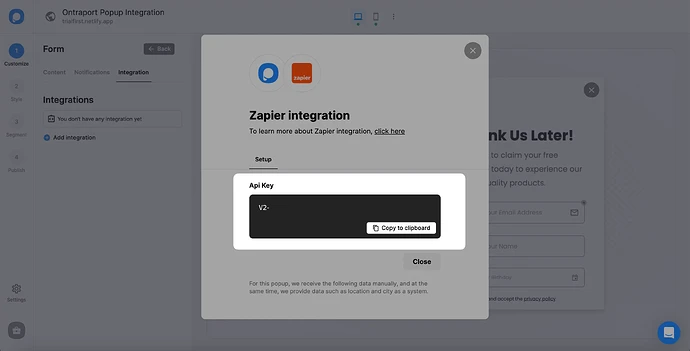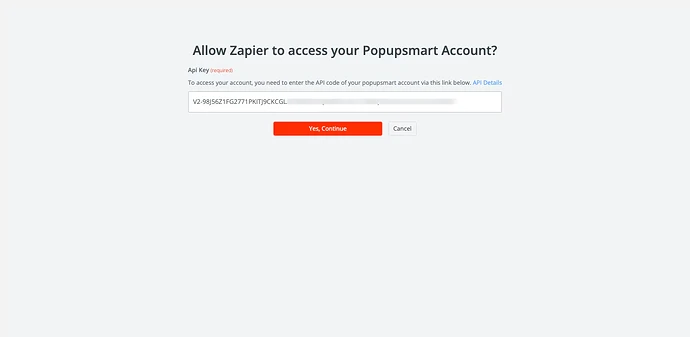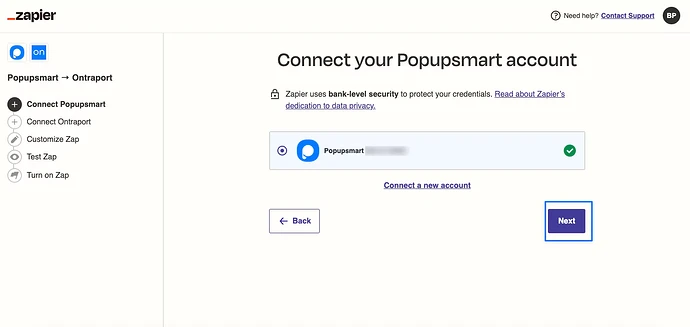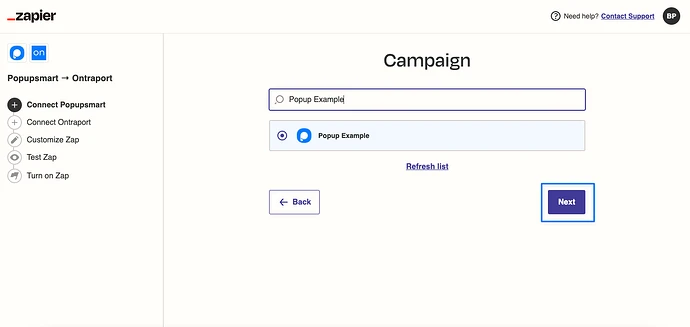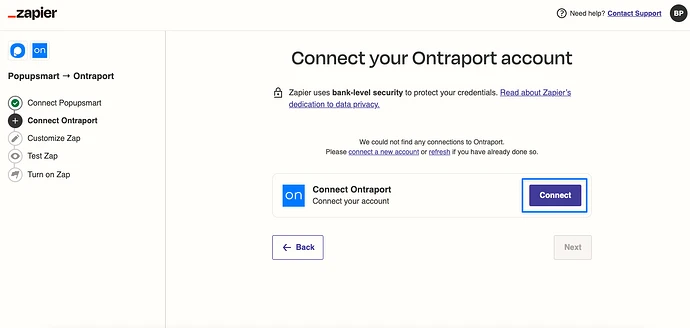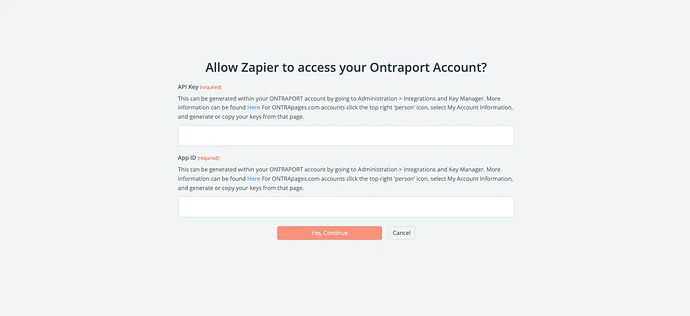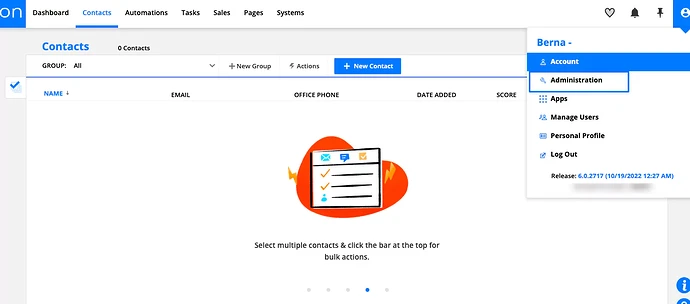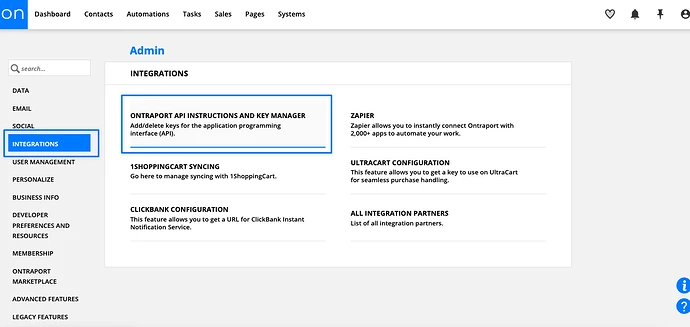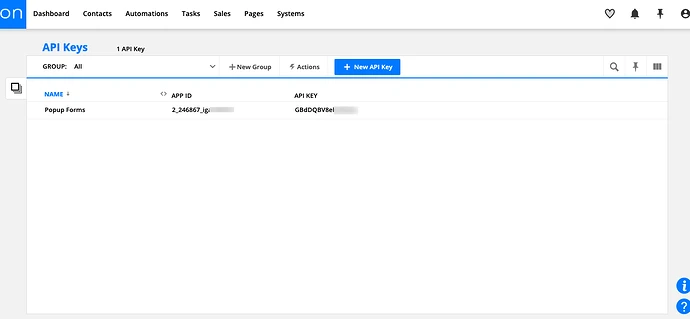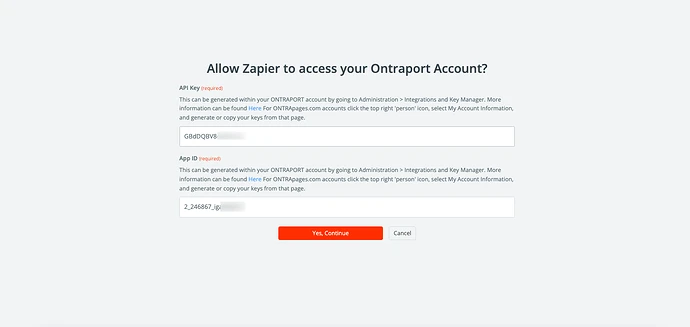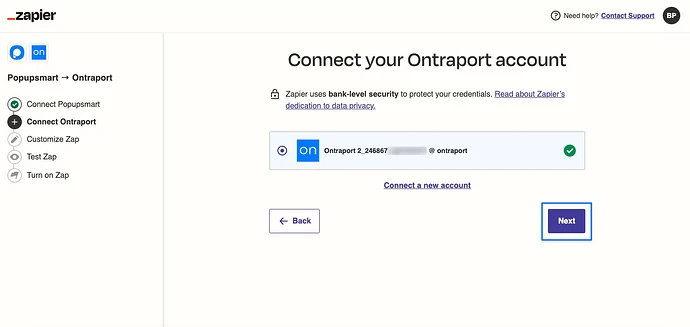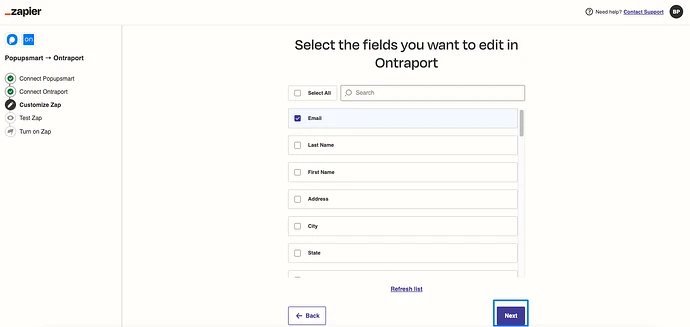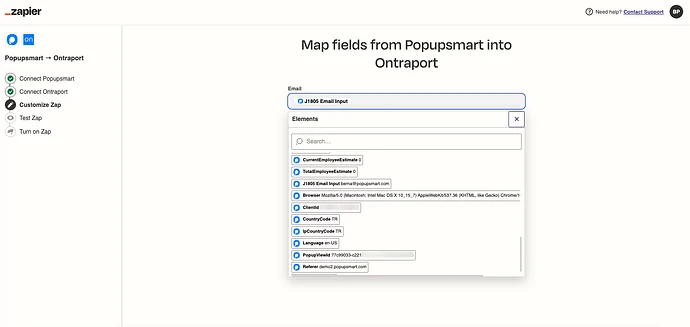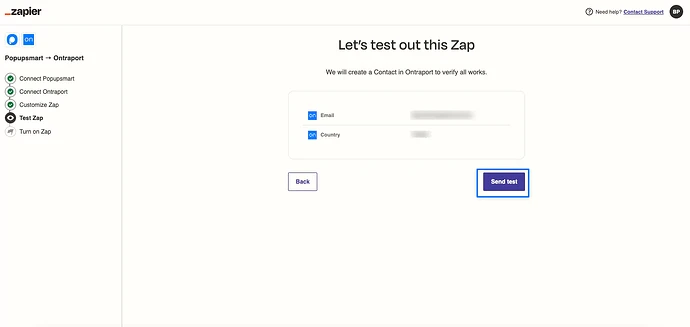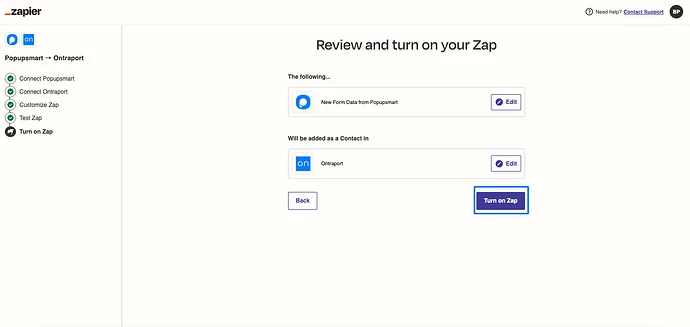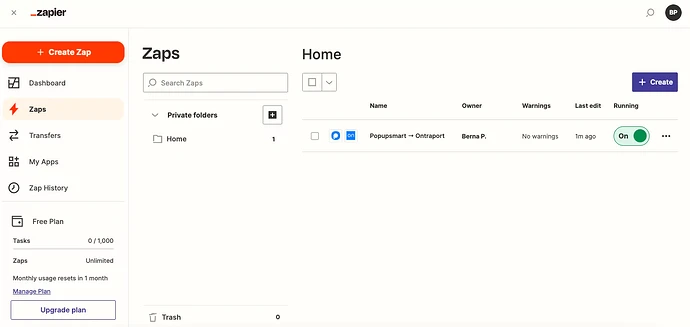Totally on board with the comparisons above, @rRevved.up—Popupsmart does edge out the others for Ontraport users like us. I’ve been integrating popups for e-commerce sites exclusively, and I’ve got a ton of hands-on experience. I’ll share a full step-by-step on integrating Popupsmart with Ontraport, plus some anecdotes from my designs.
Why Popupsmart Stands Out for Ontraport
Like others said, it’s the best for precise targeting and modern designs without the bloat. I’ve used all three tools, and Popupsmart’s Zapier flow is flawless—leads sync instantly, no duplicates. OptinMonster’s direct integration is okay but requires more maintenance, and Wisepops often needs custom webhooks, which isn’t budget-friendly for scaling.
Personal note: I started with OptinMonster because of hype, but their templates looked generic, and costs added up. Switched to Popupsmart after a client complained about load times—night and day difference.
Types of Popups in Popupsmart
They support everything:
- Exit-intent for last-chance offers.
- Scroll-based for content engagement.
- Timed or click-based for CTAs.
- Gamified ones like wheels or scratch cards—huge for e-com funnels.
Best practice: Combine triggers, e.g., scroll + geo for location-specific deals.
How to Integrate Popupsmart with Ontraport (Step-by-Step Guide)
I’ve done this dozens of times, so here’s the detailed process. You need accounts for Popupsmart, Ontraport, and Zapier. It’s no-code, fast, and scalable. I’ll walk you through it like I do for my clients.
- Log in to your Zapier account and click “Make a Zap”. Select “Popupsmart” as the trigger app from the “Connect this app…” section. Then, pick “Ontraport” as the action app from the “with this one!” section.
After connecting, choose triggers: For Popupsmart, select “New Popup Form Submission” in “When this happens…”. For Ontraport, choose “Create or Update Contact” in “then do this”.
Click “Try it” to proceed.
-
Click the “Get Started” button to link your Popupsmart account.
-
Hit the “Connect” button as prompted.
-
Grab your Popupsmart API Key from your dashboard (under Settings > Integrations) and paste it into Zapier.
-
In Popupsmart’s builder, create your campaign. Click on the form input element for data collection.
-
Under “Integrations” in the form section, click “Add integration” to find Zapier.
-
Select Zapier and click “Connect”.
-
Copy the API key from the Zapier modal by clicking “Copy to clipboard.”
-
Back in Zapier, on the “Connect an account” page, paste the API key and click “Yes, continue.”
-
Click “Next” after connecting Popupsmart.
-
You’ll see your popup campaigns listed—select one and hit “Next.”
-
Now, connect Ontraport by clicking “Connect.”
-
On the “Connect an Account” page, enter your Ontraport API Key and APP ID.
-
In Ontraport, go to “Administration”.
-
Navigate to “Integrations” > “Ontraport API Instructions And Key Manager”.
-
In “API Keys”, copy your APP ID and API Key.
-
Paste them into Zapier’s fields and click “Yes, Continue.”
-
Click “Next” to finalize the Ontraport connection.
-
In “Customize Zap”, choose fields to edit in Ontraport (e.g., email, name) and click “Next.”
-
Map Popupsmart fields to Ontraport (e.g., match email inputs). Set it up and click “Next.”
-
Test via “Test Zap” by clicking “Send test.”
-
Review and click “Turn on Zap.”
Boom—your integration is live! Manage it in Zapier’s “Zaps” section by toggling on/off. If issues arise, Popupsmart’s support is top-notch—reach out at [email protected].
My Experiences: Struggles, Designs, and Lessons
Early on, I struggled with field mapping—mismatched data led to incomplete contacts in Ontraport. Fixed by double-checking in step 20. Designing gamified popups was fun but tricky; my first wheel had too many losing options, tanking engagement. Lesson: Balance wins (e.g., 70% discounts/small prizes).
For a fashion e-com client, we implemented exit-intent gamified popups. Results: 28% list growth, 12% sales uplift from follow-ups. Best tip: Use Ontraport automation post-sync—send welcome emails immediately.
Popupsmart’s scalability shines for growth; handles 10k+ visitors no sweat. Alternatives? If you outgrow, look at Privy, but stick with Popupsmart for now. Great thread, folks!
![]()