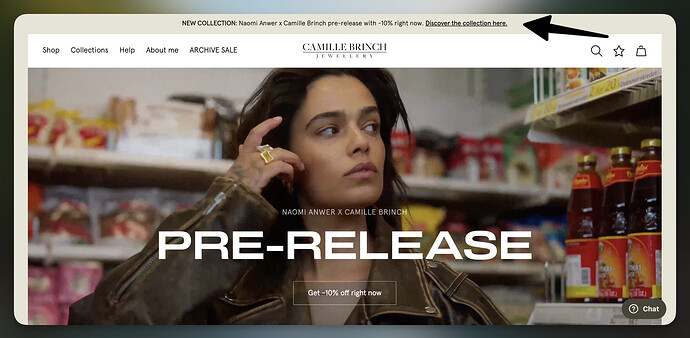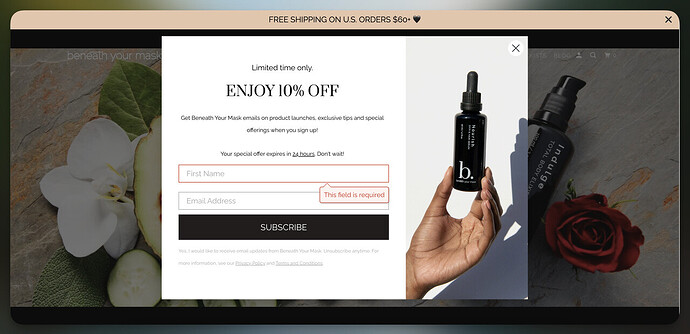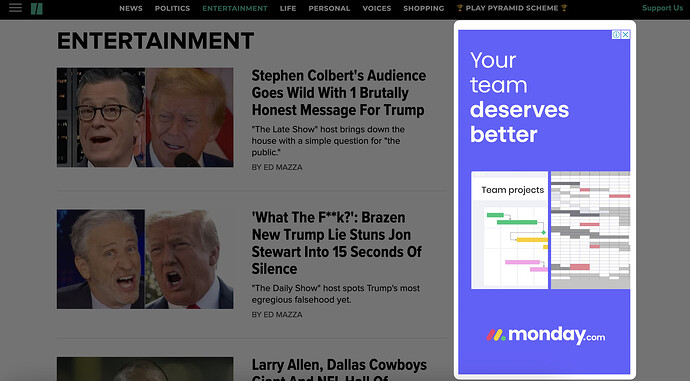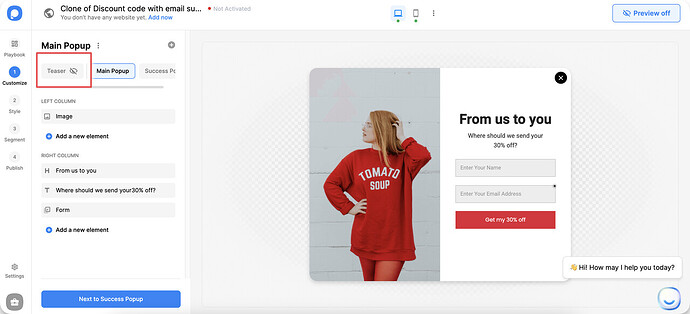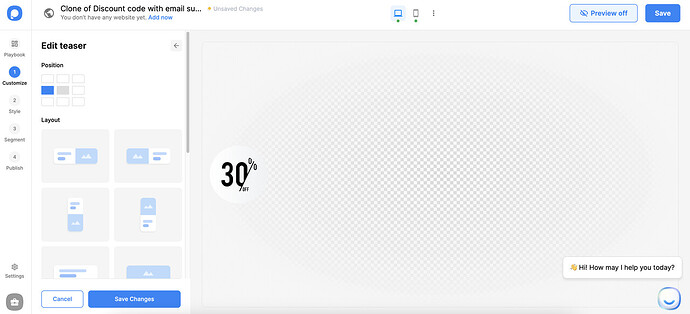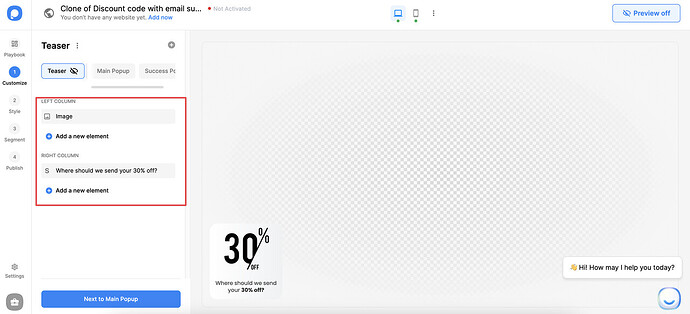Hello Amari,
Seeing your initiative in setting up an e-commerce site and exploring advertising strategies to increase your traffic is great! Understanding the differences between banner and pop-up ads is essential for effective digital marketing. Here’s a detailed breakdown of both, which should help you decide the best fit for your site.
Banner Ads: These integrated advertisements blend seamlessly with the webpage’s design. Typically rectangular, they are placed in strategic locations like the top, bottom, or sides of a page. They are designed to be harmonious with the website’s aesthetic, and banner ads are less intrusive, aiming to engage visitors without disrupting their browsing experience.
For example, Camille Brinch announces its new collection at the top of her homepage and makes this banner clickable, encouraging people to discover your discounted products.
Advantages:
- Subtle yet effective, enhancing user experience by not being overly disruptive.
- Constant visibility which helps in maintaining brand awareness.
Challenges:
- Risk of ‘banner blindness’, where frequent visitors might overlook the ad.
- Typically, lower engagement rates due to their passive nature.
Pop-Up Ads: Pop-up ads are more assertive; It is displayed on web page content, usually in response to a user action or after spending a certain amount of time on the site. These ads are designed to capture immediate attention and are often used for urgent promotions or calls to action.
For example, this limited-time discount popup from Beneath Your Mask is displayed over the entire website, focusing the user’s attention on one thing.
Advantages:
- High visibility and immediate impact, increasing the likelihood of user interaction.
- Effective in driving specific actions, such as sign-ups or flash sales.
Challenges:
- Can be perceived as intrusive, potentially leading to user annoyance or site abandonment if not implemented thoughtfully.
- Higher bounce rates if the pop-up disrupts the user experience significantly.
So, how can you choose the right approach?
Since your primary goal is to increase traffic, banner ads will generally be more appropriate. Banner ads are less intrusive and positioned to blend in with the website’s content, providing a more user-friendly experience.
When placed on external sites, they can effectively stimulate curiosity and attract new visitors to your site. Meanwhile, pop-up ads are often more effective for conversion-related goals like prompting sign-ups, downloads, or purchases because they demand immediate engagement.
For example, you can usually see banner ads on news and entertainment sites; if this is what you are talking about, these ads are also useful for increasing traffic.
I hope this helps clarify each ad type’s differences and potential applications for your e-commerce site, Amari. Best of luck with your efforts!