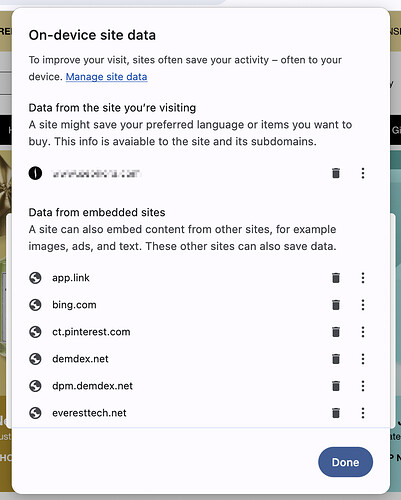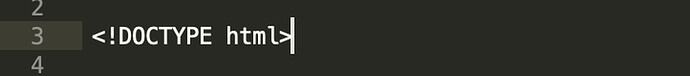Hello, I need some help with my website’s favicon. My favicon isn’t appearing in the browser tab despite necessary standard procedures.
I’ve checked the file format and size and ensured it’s correct.
Could there be a specific reason why my favicon isn’t showing up, or is there a step I might have missed? Any insights or troubleshooting tips would be greatly appreciated!
Hello!
It sounds like you’ve covered the basics well, but there are a few common reasons why your favicon might not be showing up as expected.
I can provide some details so that you can easily troubleshoot the issue you’re facing.
Caching Issues:
- Clear Your Browser Cache: Sometimes, browsers cache an older version of your site, which might not include the favicon. Try clearing your browser cache and reloading the page.
- Check on Different Browsers: Also, view your website on a different browser to see if the issue persists.
Correct Link in HTML:
- Double-check the Link Tag: Ensure your
<link> tag in the HTML head section is formatted correctly. It should look something like this: <link rel="icon" type="image/png" href="path/to/favicon.png">
- Path Accuracy: Verify that the path to your favicon file in the href attribute is correct. An incorrect path is one of the most common issues.
Favicon File Format and Size:
- File Format: Although you’ve checked this, ensure your favicon is in a widely supported format like .ico or .png.
- Size Matters: The recommended size for a favicon is 16x16 or 32x32 pixels. Other sizes might not be supported by all browsers.
Server Issues:
- File Permissions: Ensure that your favicon file has the correct permissions set on your server so it’s accessible to browsers.
- Correct Upload: Double-check that you’ve uploaded the favicon to the right directory in your server.
HTML5 Declaration:
- If you’re using HTML5, ensure your document type declaration at the beginning of your HTML file is correct:
<!DOCTYPE html>.
If, after trying these steps, your favicon still isn’t showing, it might be worth checking if there are any specific theme-related issues or conflicts with other scripts or plugins on your site.
Hope this helps! Let us know how it goes.
1 Like
Hi, Perihan!
I don’t know if your CMS is Wix or another one, but there is a very simple way to show up your favicon on your website with Wix.
After I saw your question, I came across this TikTok video:
You should absolutely follow the steps in the video and make it possible in minutes 
1 Like
This answer could help more than you can imagine, George!
Thank you so much!
I’ll keep you updated if there is any inconvenience about the process 
Mia,
This is a very helpful content for me to consider since Wix is one of my favorite website builders.
Knowing that it can support me for displaying my favicon is amazing. Thank you!
1 Like
Hey! I found this topic while searching for the same issue. While reading other sources, I saw that sometimes, server settings can mess with the favicon display.
Here’s what to do:
Check Server Permissions: Ensure the server has the right permissions to access the favicon file. Incorrect permissions could prevent the browser from fetching the favicon.
.htaccess Configuration: Look at your website’s .htaccess file for any rules or configurations that might affect the favicon display. Adjust them as needed to allow proper access to the favicon file.
I hope one of these solutions helps you get your favicon back up and running smoothly!
1 Like
Hey, different browsers may handle favicons differently.
Here’s how you can tackle compatibility issues:
Test Across Browsers: It’s crucial to check your website in multiple browsers (Chrome, Firefox, Safari, etc.) to ensure the favicon appears consistently. If it’s missing in certain browsers, it’s a sign of compatibility issues that you, as a responsible web developer, can address.
Fallback Options: Consider providing fallback options for browsers that don’t support favicons. You can temporarily use a generic icon or text until compatibility issues are resolved.
I hope this can be helpful as well! 
1 Like