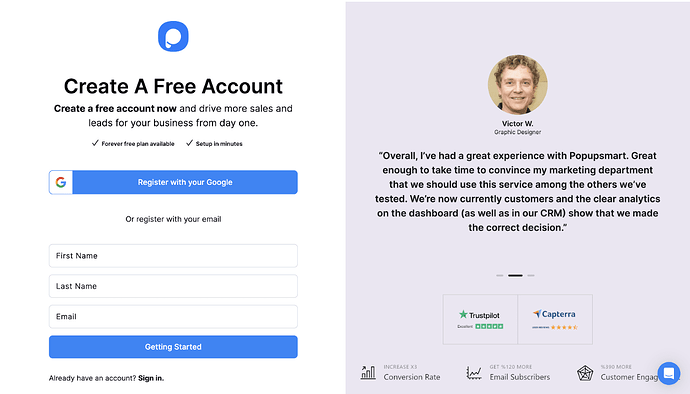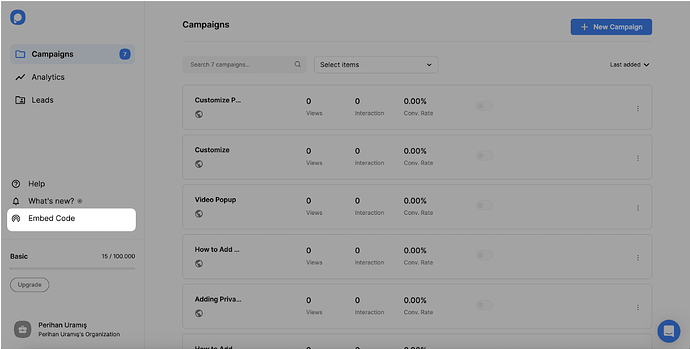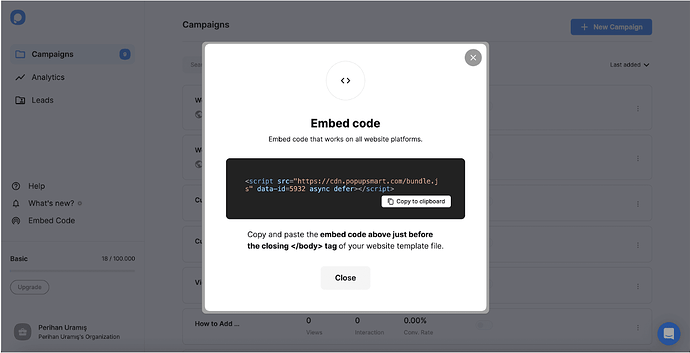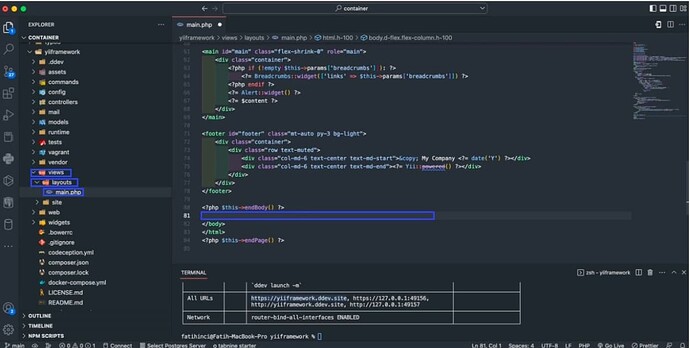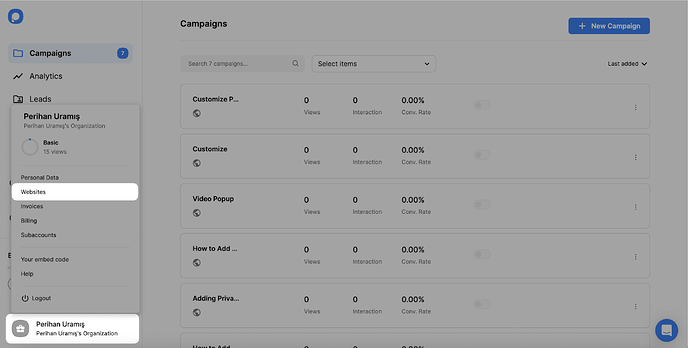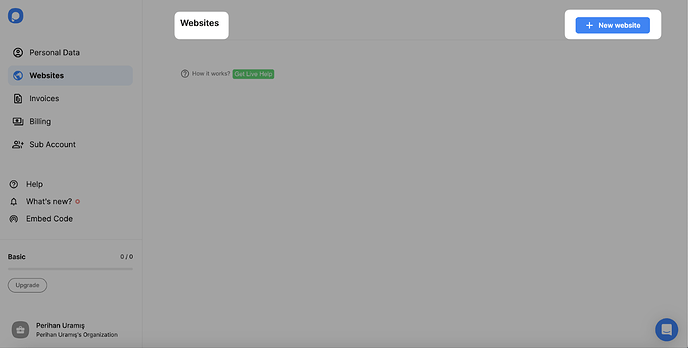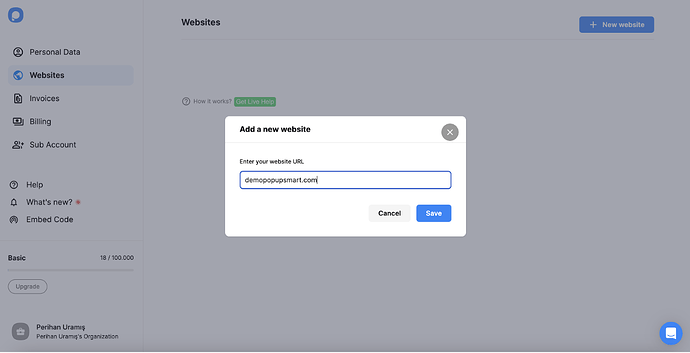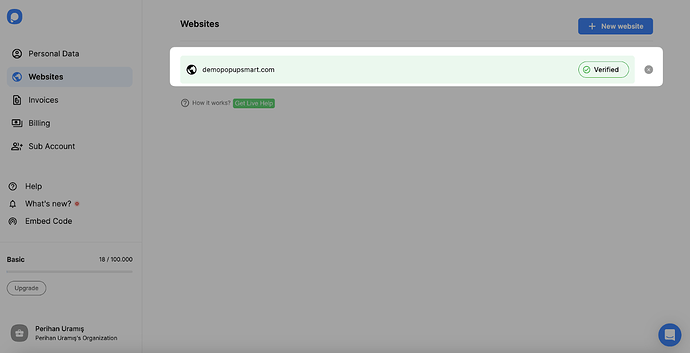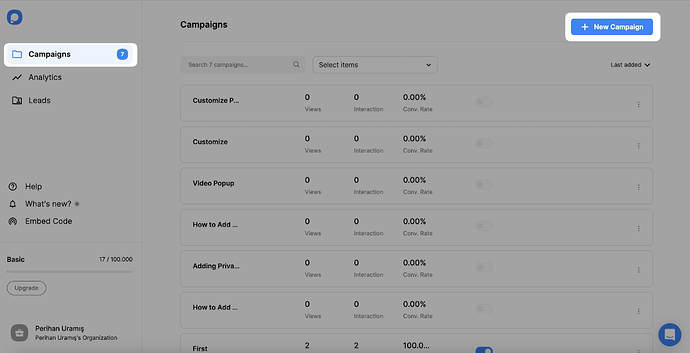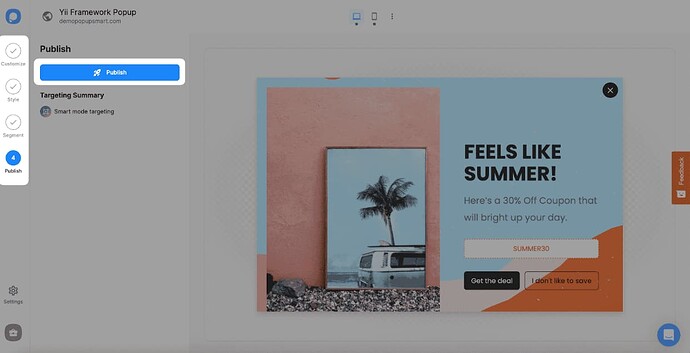Hey @theo999, I’ve been integrating popups into Yii sites for years, and I feel your pain with those old jQuery hacks—they’re a maintenance nightmare, especially on multilingual e-com platforms where you need dynamic language switching and targeted campaigns without performance hits. In my experience, the best solutions balance ease of use, features, and speed. While there are several options out there, I’ve found that tools like Popupsmart stand out as the top choice for Yii because of its no-code approach, lightweight embed, and rich features like gamification and advanced triggers. But I’ll get into alternatives too.
First, let’s break down the types of popups that work well in Yii e-commerce:
- Exit-Intent Popups: Detect when users are about to leave and offer a last-minute deal—great for reducing cart abandonment.
- Scroll-Triggered Popups: Appear after a user scrolls a certain percentage, ideal for engaging mid-page browsers.
- Time-Based Popups: Show after a delay, like 10 seconds, for welcome offers.
- Gamified Popups: Things like spin-the-wheel for discounts or countdown timers for urgency—these can boost conversions by 20-40% based on my A/B tests.
- Responsive Modals: Full overlays that adapt to mobile/desktop, ensuring no UX issues across devices.
For integration, you can go custom with Yii extensions or use third-party services. Custom options include the yii2-bootstrap-modal extension, which is free and lightweight. Here’s a quick step-by-step for that:
Step-by-Step: Custom Popup Using Yii2-Bootstrap Extension
- Install the Extension: Run composer require yiisoft/yii2-bootstrap if not already installed. It’s responsive and plays nice with Yii’s asset system.
- Create a Modal in Your View: In a file like views/site/index.php, add:
php
CollapseWrap
Copy
`<?php use yii\bootstrap\Modal; ?>
<?php Modal::begin(['id' => 'customPopup', 'header' => '
Special Offer!
']); ?>
Spin the wheel for a discount! (Add JS for gamification here.)
<?php Modal::end(); ?>`
- Add Triggers in JS: In your layout (e.g., views/layouts/main.php), include script:
javascript
CollapseWrapRun
Copy
// Time-based setTimeout(() => $('#customPopup').modal('show'), 10000); // Exit-intent (simple version) document.addEventListener('mouseleave', e => { if (e.clientY < 0) $('#customPopup').modal('show'); });
- Make it Responsive and Gamified: Use CSS for mobile adjustments, and include libraries like CountDown.js for timers. For GTM, trigger via custom events.
This is solid for basic needs, but it lacks built-in gamification and advanced targeting without extra coding. I once built a full custom system for a client’s site, but it took weeks and still had mobile glitches. Lesson learned: Custom is flexible but time-consuming. Alternatives like OptinMonster are feature-rich (gamification, triggers) but pricey with no great free tier. Poptin is another—similar triggers and responsive, free trial, but its embed can feel heavier. In my tests, Popupsmart outperforms them all for Yii: faster loads, better free tier, and seamless GTM integration. Can’t wait to hear what others recommend!
![]()