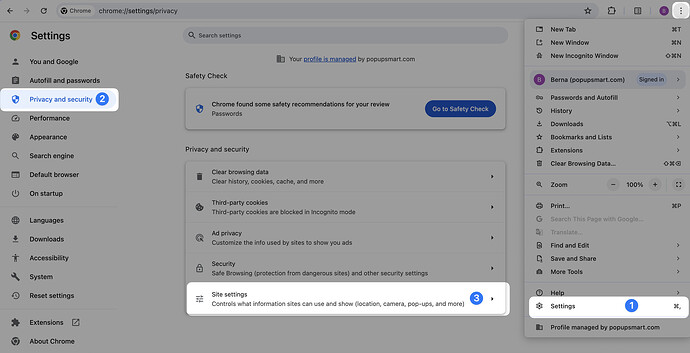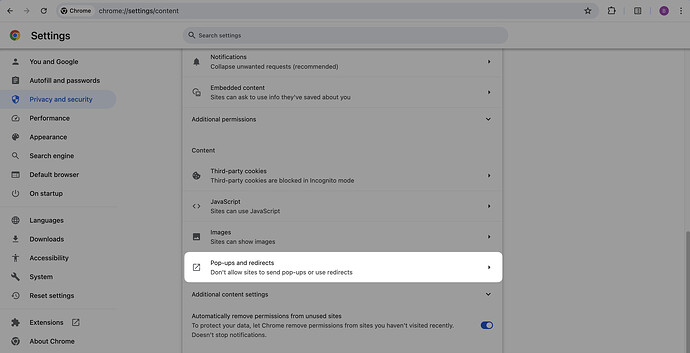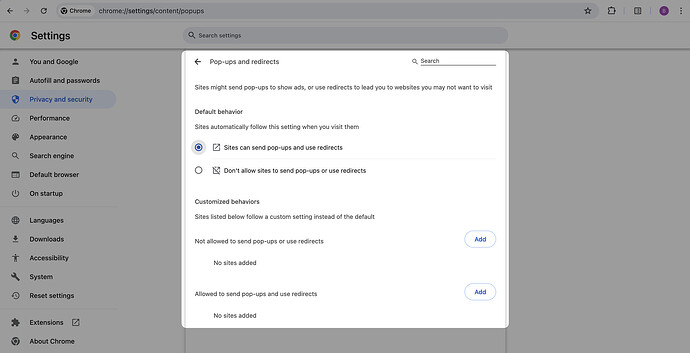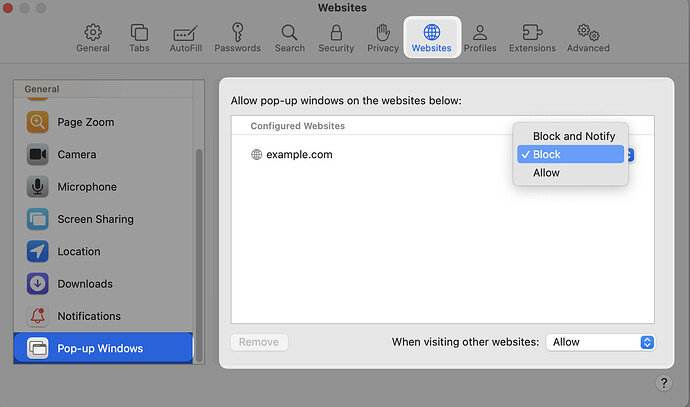Hi everyone,
I’ve been having some issues with popups on my website not showing up. I use multiple devices, including an Android phone and a Mac with Chrome and Safari. Can you guide me on how to check if popups are blocked on these different platforms?
Thanks! 
Hey Ethan!
Checking if popups are blocked can vary depending on your browser and device. Here’s a step-by-step guide for how to check if popups are blocked on Chrome:
- Open Chrome: Launch Chrome on your computer.
- Access Settings: Click the three dots (menu) in the top-right corner. Select “Settings.”
- Privacy and Security: Click on “Privacy and security” in the left sidebar.
- Site Settings: Select “Site Settings.”
- Popups and Redirects: Scroll down and click on “Popups and redirects.”
- Adjust Setting: Here, you can choose to allow or block popups as your default setting.
By following these steps, you can effectively manage popups and ensure they function as intended on your site on Google Chrome.
Let me know if you need more help!
1 Like
Hi Ethan! To check if popups are blocked on Android, you can follow these steps:
- Open the Chrome app on your Android device.
- Tap the three dots (menu) in the top-right corner.
- Select “Settings.”
- Go to Popups and Redirects, tap “Permissions.” and select “Popups and Redirects.”
- Check the status and ensure the toggle is set to “Allowed” to enable popups or “Blocked” to disable them.
Also, if you want to allow Popups from specific sites, open Chrome and go to the page where popups are blocked, at the bottom, tap “Always show” to allow popups from that site.
Hope it helps!
1 Like
Hey there!
Here’s how you can check if popups are blocked on Safari, whether you’re using a Mac or an iPhone/iPad.
- Open Safari: Launch the Safari browser on your Mac.
- Access Settings: Click on “Safari” in the top menu bar. Select “Settings.”
- Go to Websites: Click on the “Websites” tab at the top.
- Find Popup Windows:
- In the left sidebar, select “Popup Windows.”
- Check the Status:
- On the right, you’ll see a list of websites and the settings for each one.
- Ensure the dropdown next to your website is set to “Allow.”
You can also check out our other community discussion, “How to show a popup in macOS?” for more details.
Let me know if you need more details!
1 Like
![]()